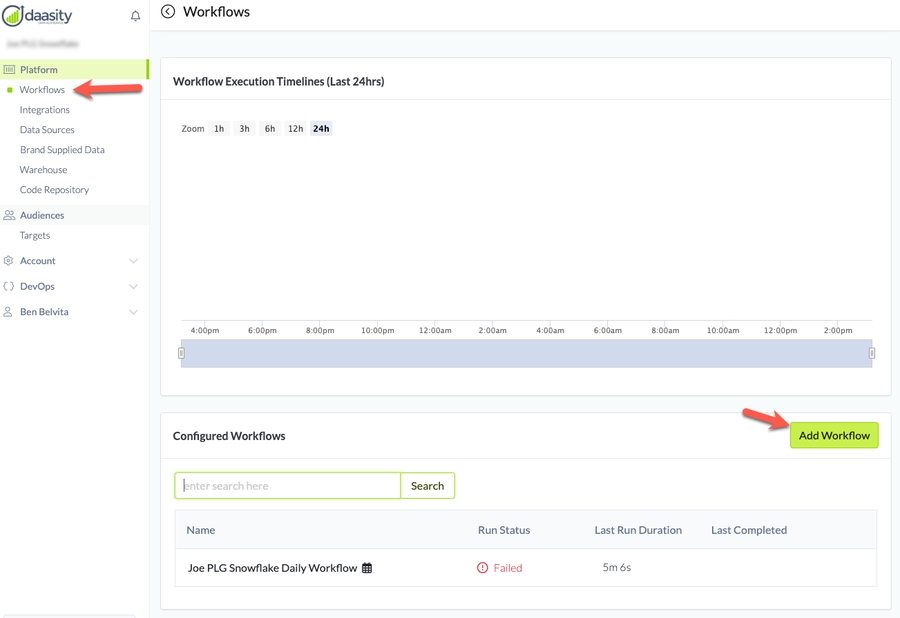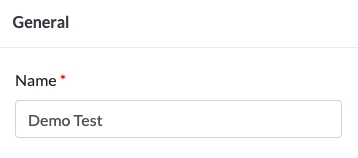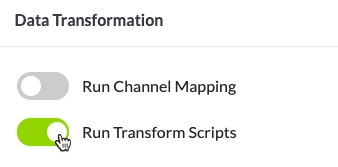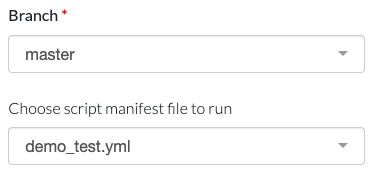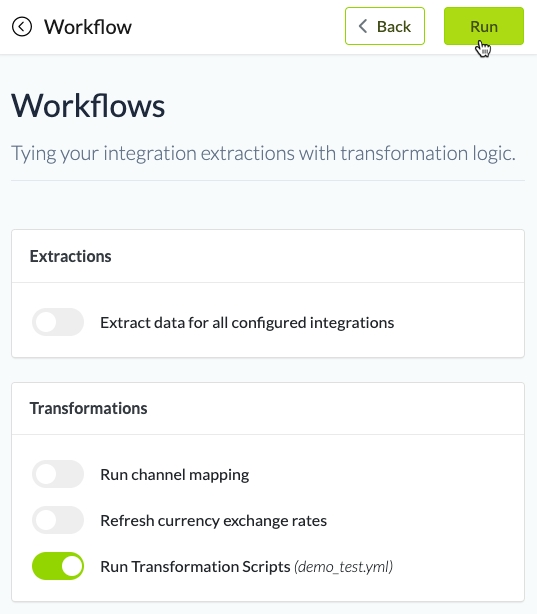Transform Code
Get an overview of how to transform the raw data in your data warehouse into analysis-ready models
Introduction
You can use Daasity to transform your raw data into useful analytical models. You can do this by using custom transform code created by your team, or you can run a variety of pre-built SQL Code blocks maintained by Daasity.
When you transform data with Daasity, you will be using two different types of files:
SQL files that will contain your transformation code
Script manifest files, which are YAML files that tell Daasity which SQL scripts to run and in what order. Learn more about script manifest files here.
You will deploy and manage all of these files within a custom code repository in GitHub, which we set up for you when you sign up for a Daasity account. Read more about code repositories here.
Once you have some SQL files and at least one script manifest YAML file in your repository, you can execute the code using a workflow, which you create and manage within the Daasity app to orchestrate your transformations. You can specify in the app how often a workflow should run and whether any data extractions should run before running the transformation code. You can get all the details on workflows here.
Example of running a simple transform script
We'll walk through the steps of testing your very first transformation script after getting access to your code repository.
This is an extremely simple example, but this is the basic process for all transformation that will occur within Daasity. When you're ready to set up more advanced workflows that incorporate data extractions or that run regularly at set intervals, read our Getting Started with Workflows and Creating Workflows articles.
Running pre-built Daasity SQL blocks
The above example shows how you can run your own custom SQL code. But if you're using our Transform code feature, you also have the option of running pre-built transform code that is maintained by Daasity.
This code lives in the Daasity shared repository, which you get access to when you opt-in to our Transform code license. This shared repository gives you access to all of the code you would need to model your data using our Daasity Data Models.
You can run the shared code by referencing the shared scripts from your script manifest files. Doing so will always run the most up-to-date version of the Daasity code. Alternatively, you could use the Daasity code as a starting point and customize it to your business needs within your own custom code repository.
Using test warehouses
Our test warehouse feature makes it easy for you test your transformation scripts without putting your production data in jeopardy. From within the Daasity app, you can make a clone of your production warehouse within minutes that you can use to test your transform scripts. Learn more about test warehouses here.
Was this helpful?