Enabling Notification Emails
Notifications will automatically appear in the UI but you can choose to also receive notifications via email as well. In order to enable receipt of notifications via email please follow these steps:
Navigate to Account -> Users
Modify User
Turn on Email Notifications Toggle and Save
User Navigation
Navigate to the Users screen by clicking on Accounts and then Users on the left navbar in the Daasity App
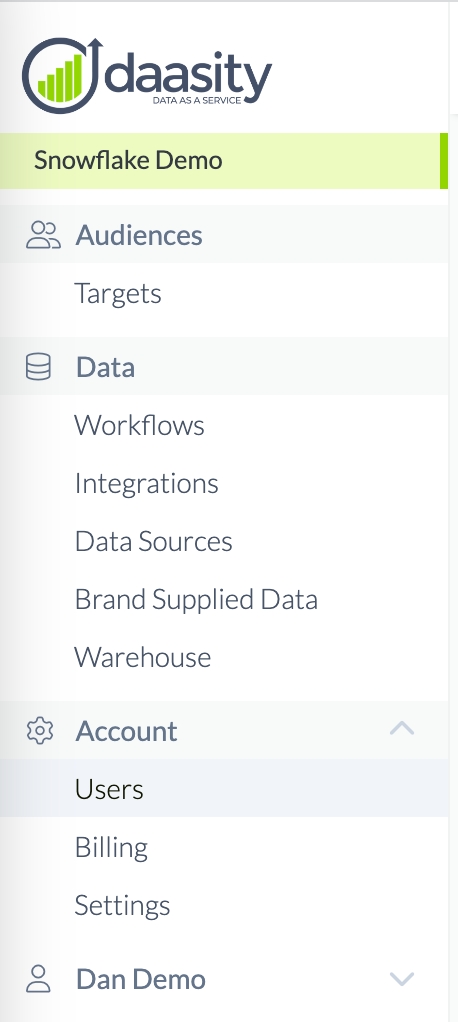
User Options
From the Account Users screen click on the gear of the user you want to receive email notifications by modifying the user permissions
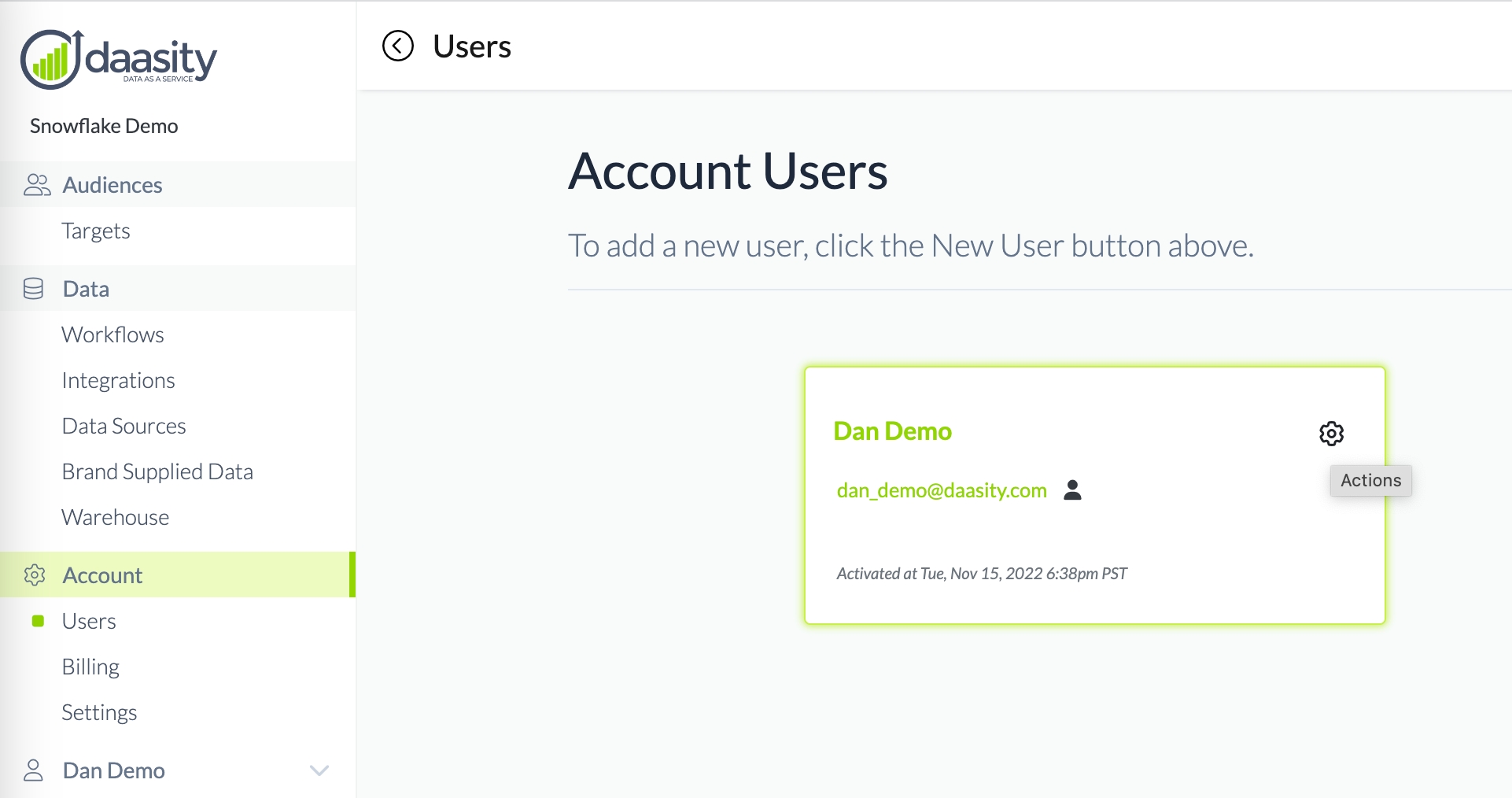
Email Notifications
Enable the "Recevive email messages for system warnings and error notifications" toggle and click Save to turn on email notifications for all future notifications for that user.
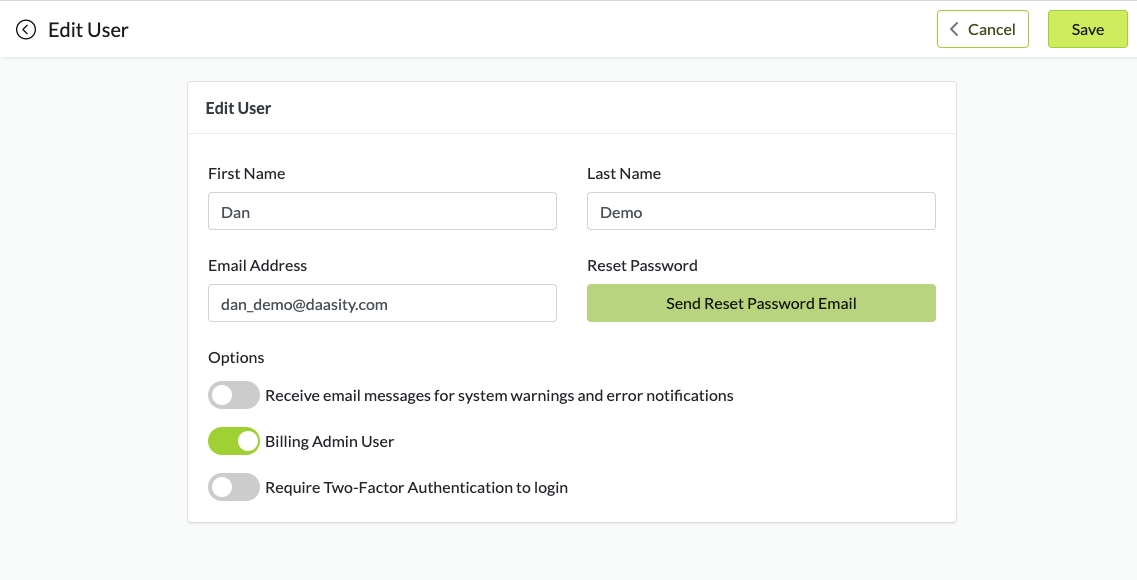
Was this helpful?