Notifications UI
When an account has notifications enabled, a notification bell will appear in the left-nav section, just to the the right of the Daasity logo. If there are new notifications, a red badge on top of the bell will appear containing the count of unsolved notifications.
Account Status Page
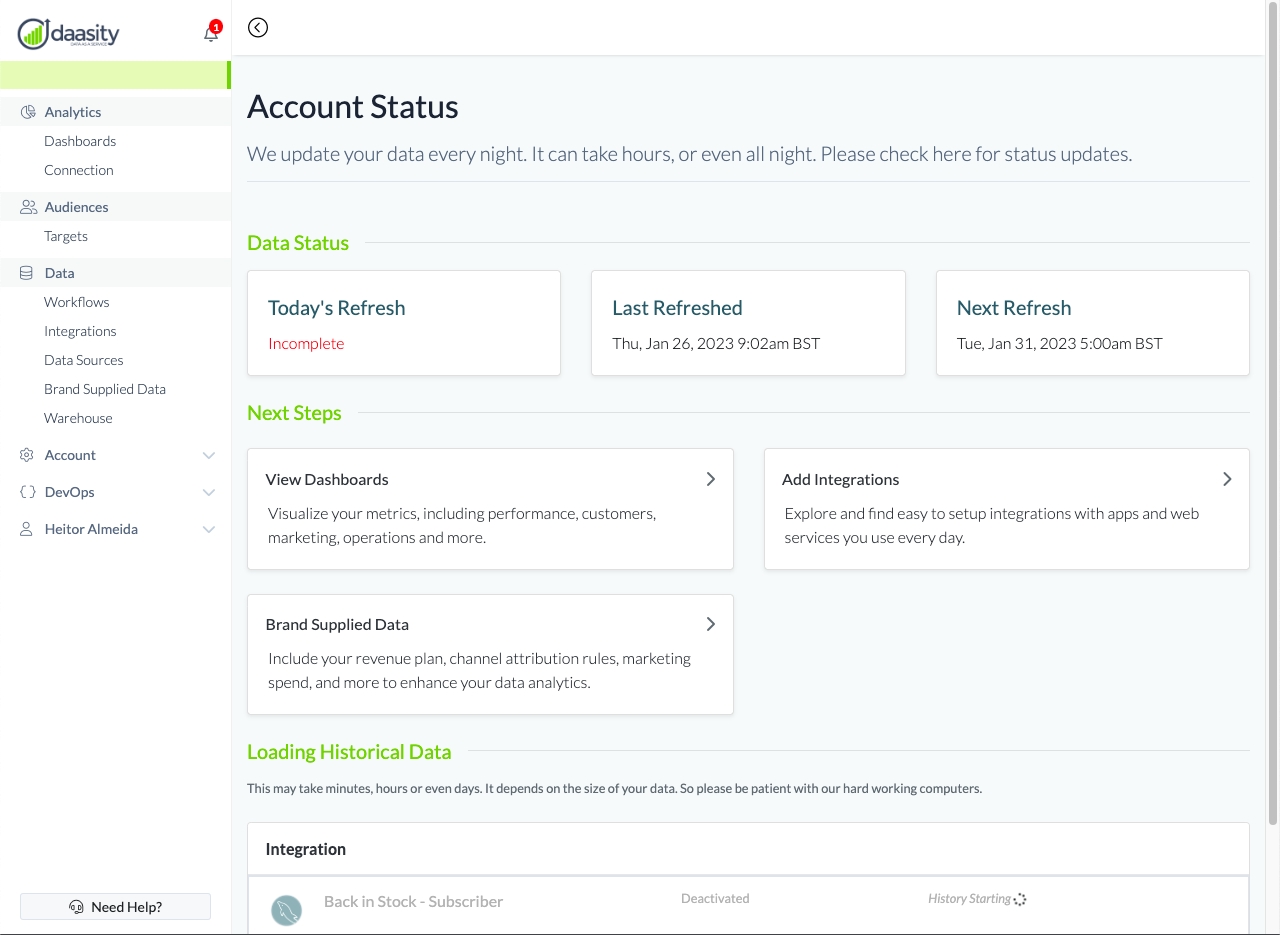
Notifications List
When clicking on the bell, a list of notifications will be displayed. The example below shows an authorization failure that happened on a Criteo integration.
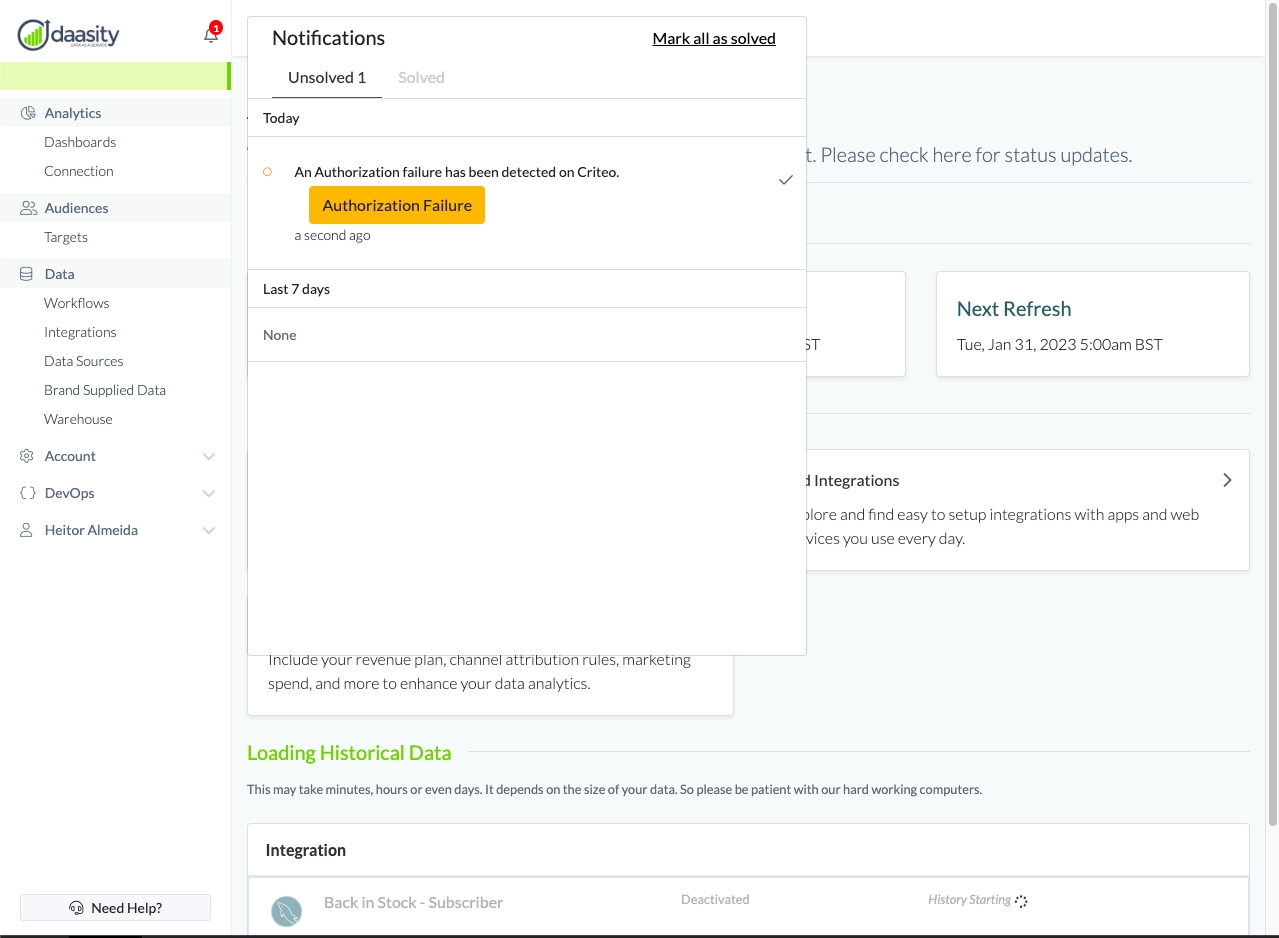
Integration Page
Clicking on the call to action button (e.g. Authorization Failure button) in the notification will take you to the integration show page. The integration page will display an appropriate message related to the failure.
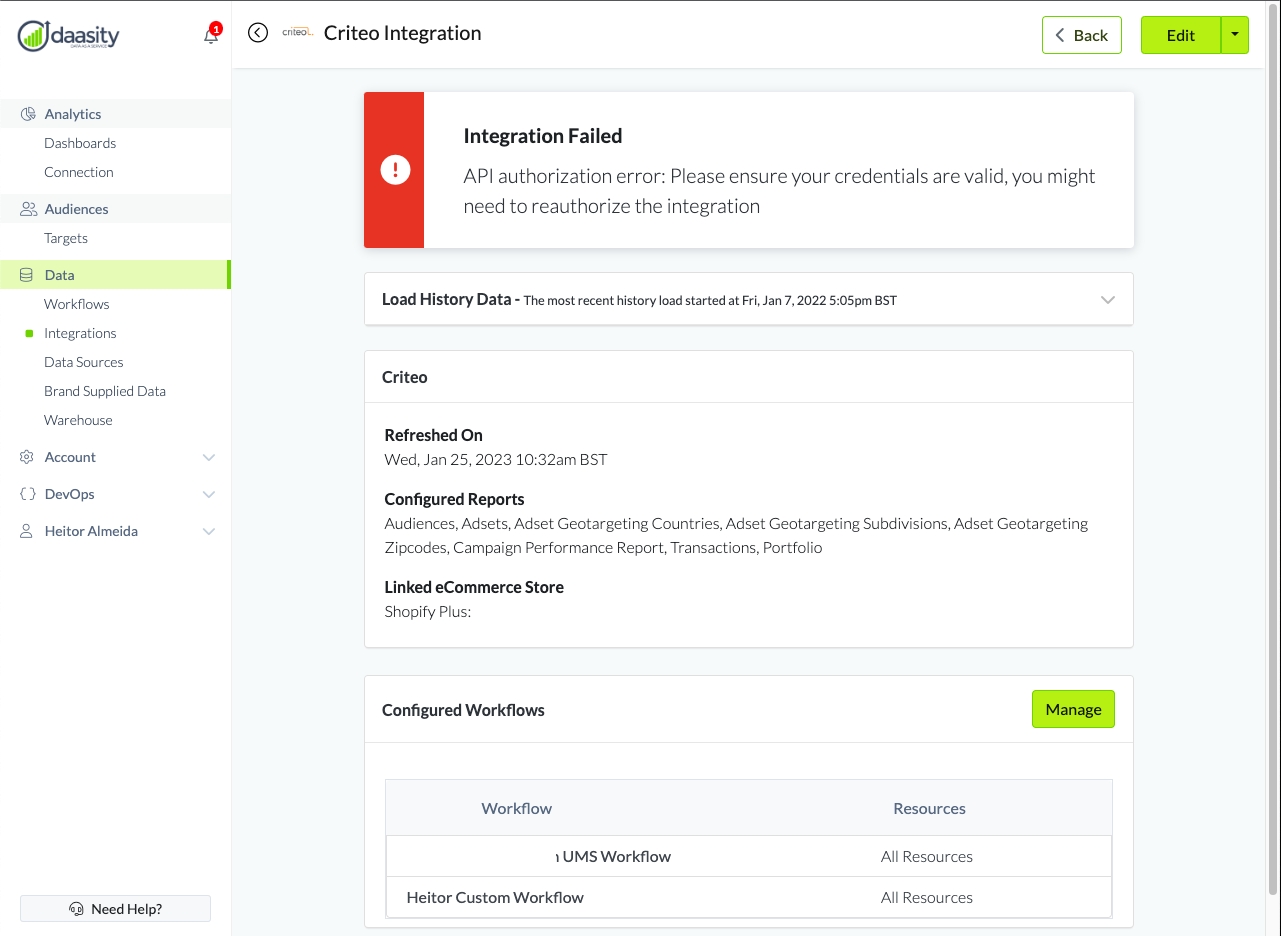
Integration List
The integrations list page has been enhanced to highlight integrations that have errors/failures. The new section will always appear at the top as "Failed Integrations". That section will display the integration card with the appropriate error message on it.
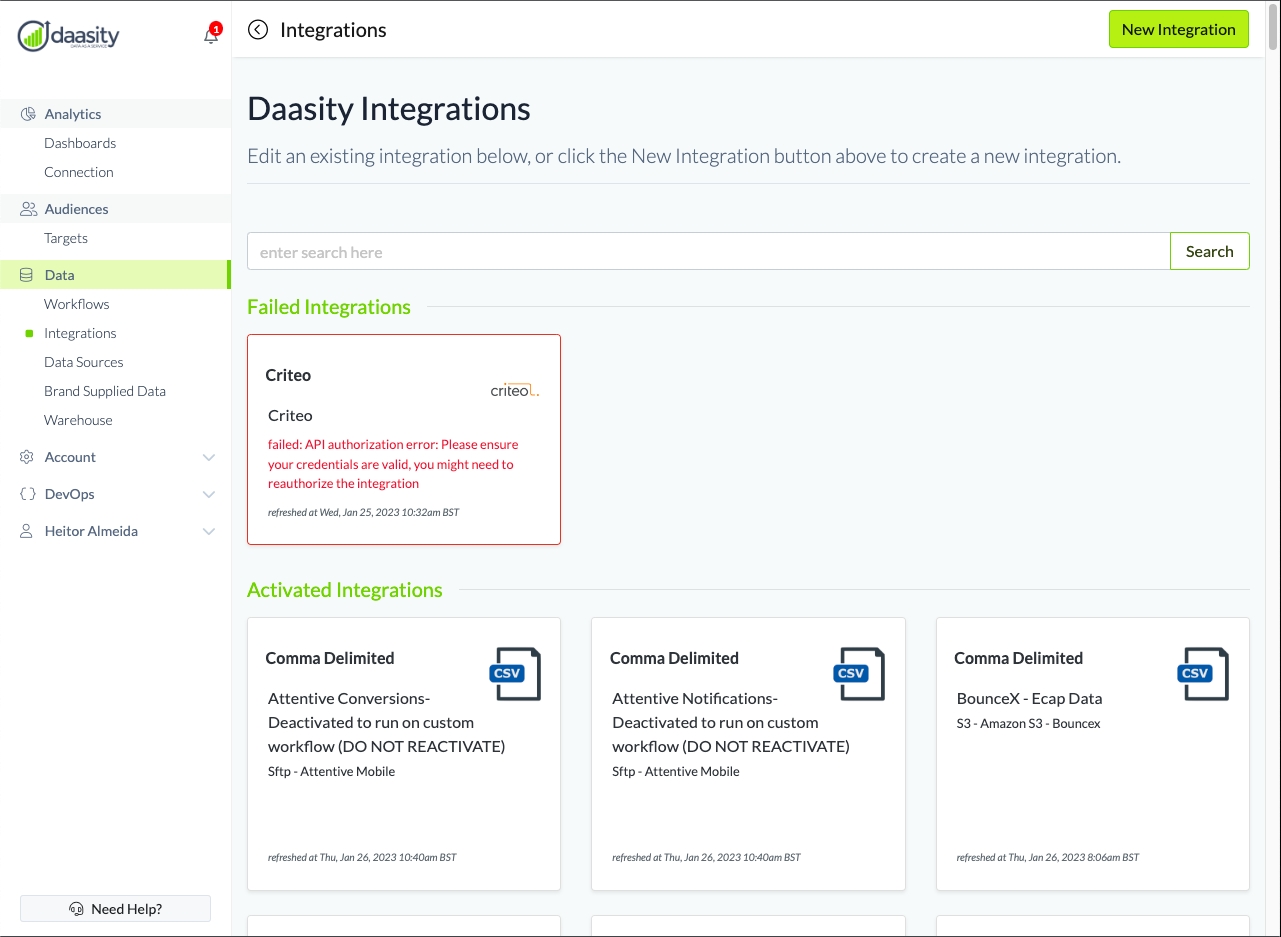
Was this helpful?