Managing Notifications
The notifications pop-up contains two filtered sections: Unsolved and Solved. Each section will contain a list of the unsolved or solved notifications. Each item in the list will:
contain a call to action button to go to that integration or script
contain a resolution button (mark as solved or mark as unsolved)
The list of solved integrations will contain only the last 14 days of notifications. The list of unsolved integrations will contain all unsolved notifications and group them into subsections:
Today
Last 7 days
Older
Updating a Notification
Notifications in the unsolved tab can be marked as solved.
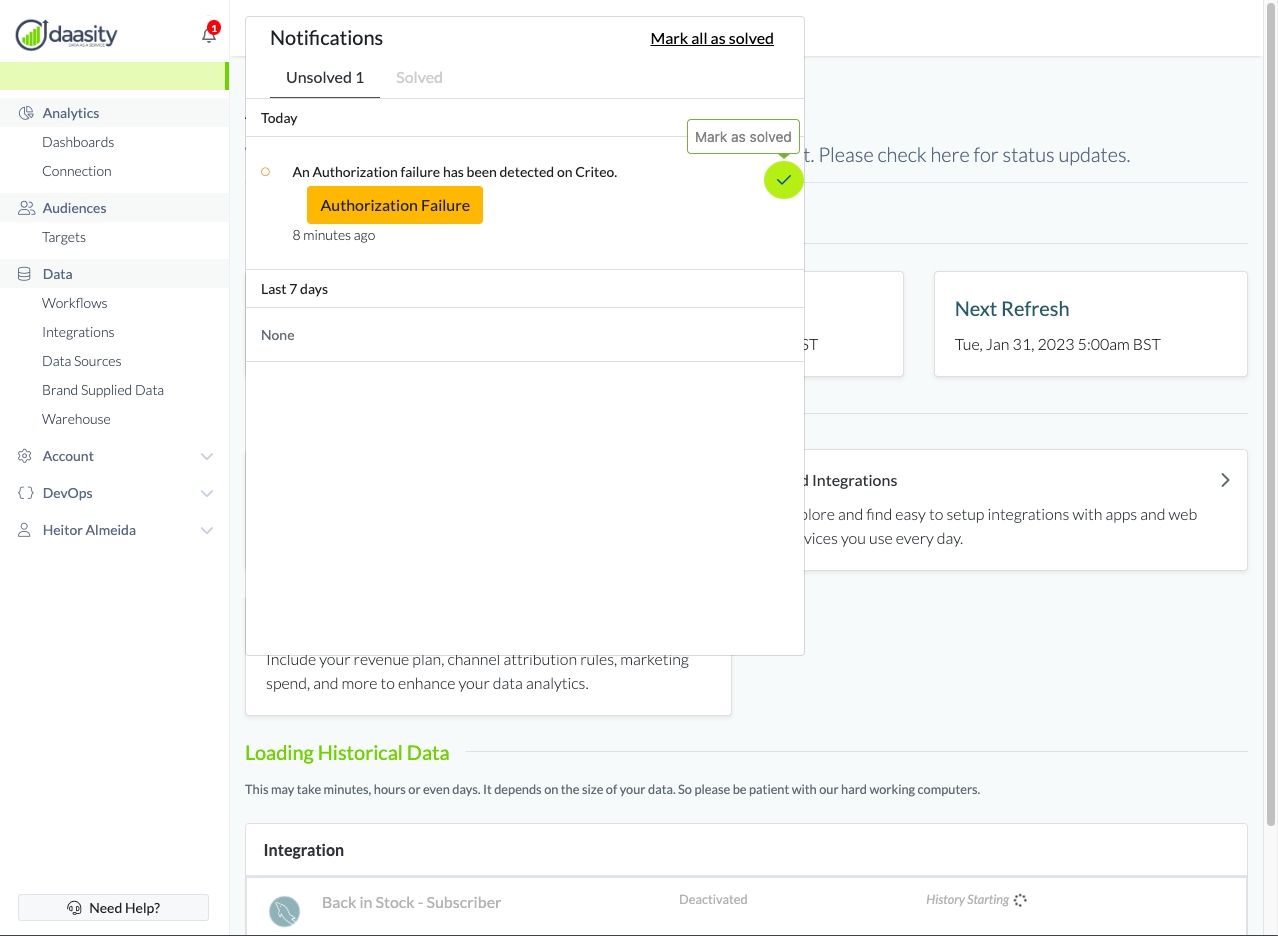
Marking an integration as solved will move it to the solved list. The notification badge count will be decremented with each solved notification. The badge will be hidden when there are no remaining (zero) unsolved notifications. Solved notifications will indicate who solved it and when it was solved. They will be displayed as a label at the bottom of the notification.
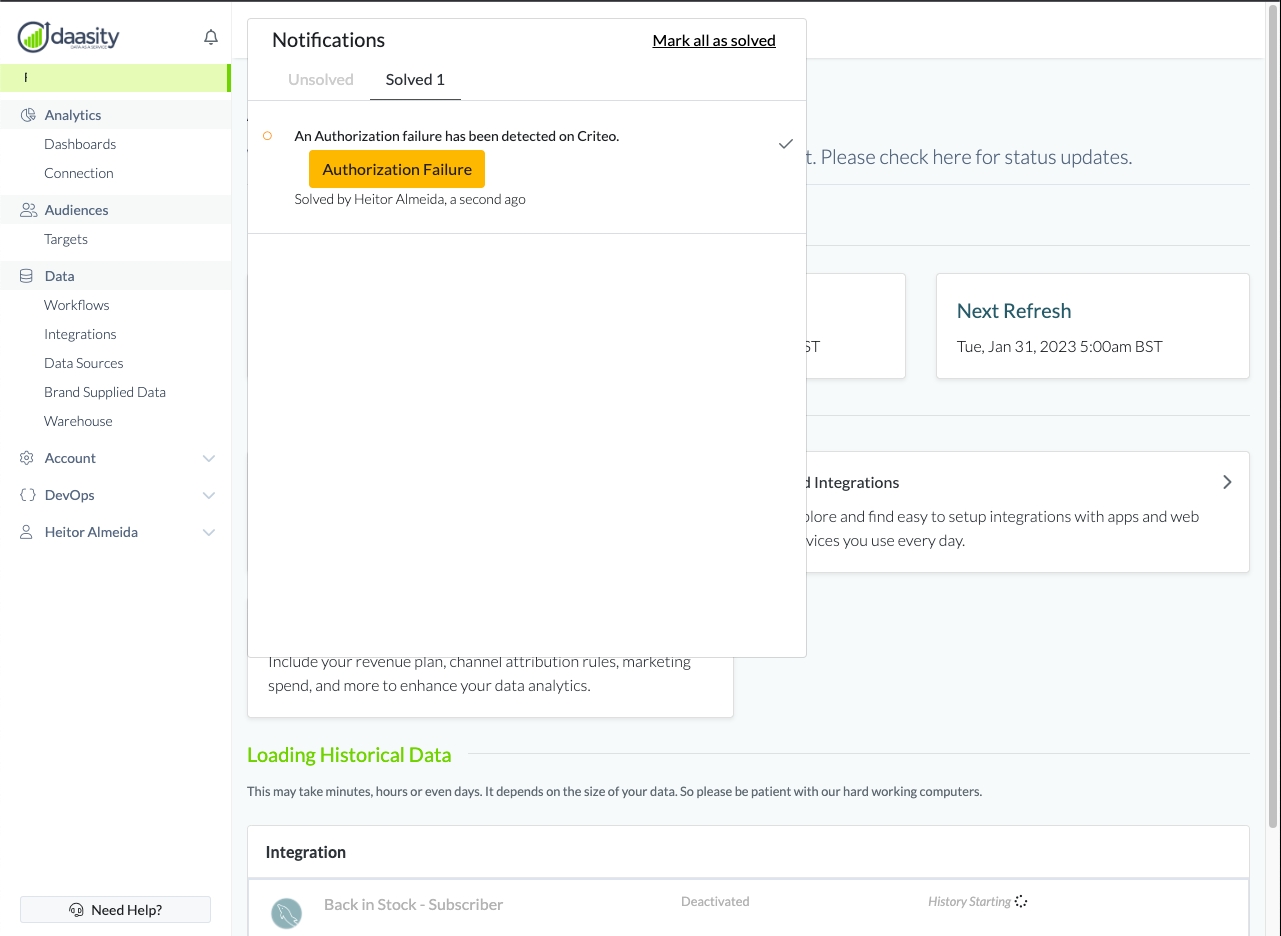
Unsolved Notifications List
Today: will show notifications from the current day
Last 7 days: will show notifications from the past 7 days, excluding today
Older: will show notifications older than 7 days
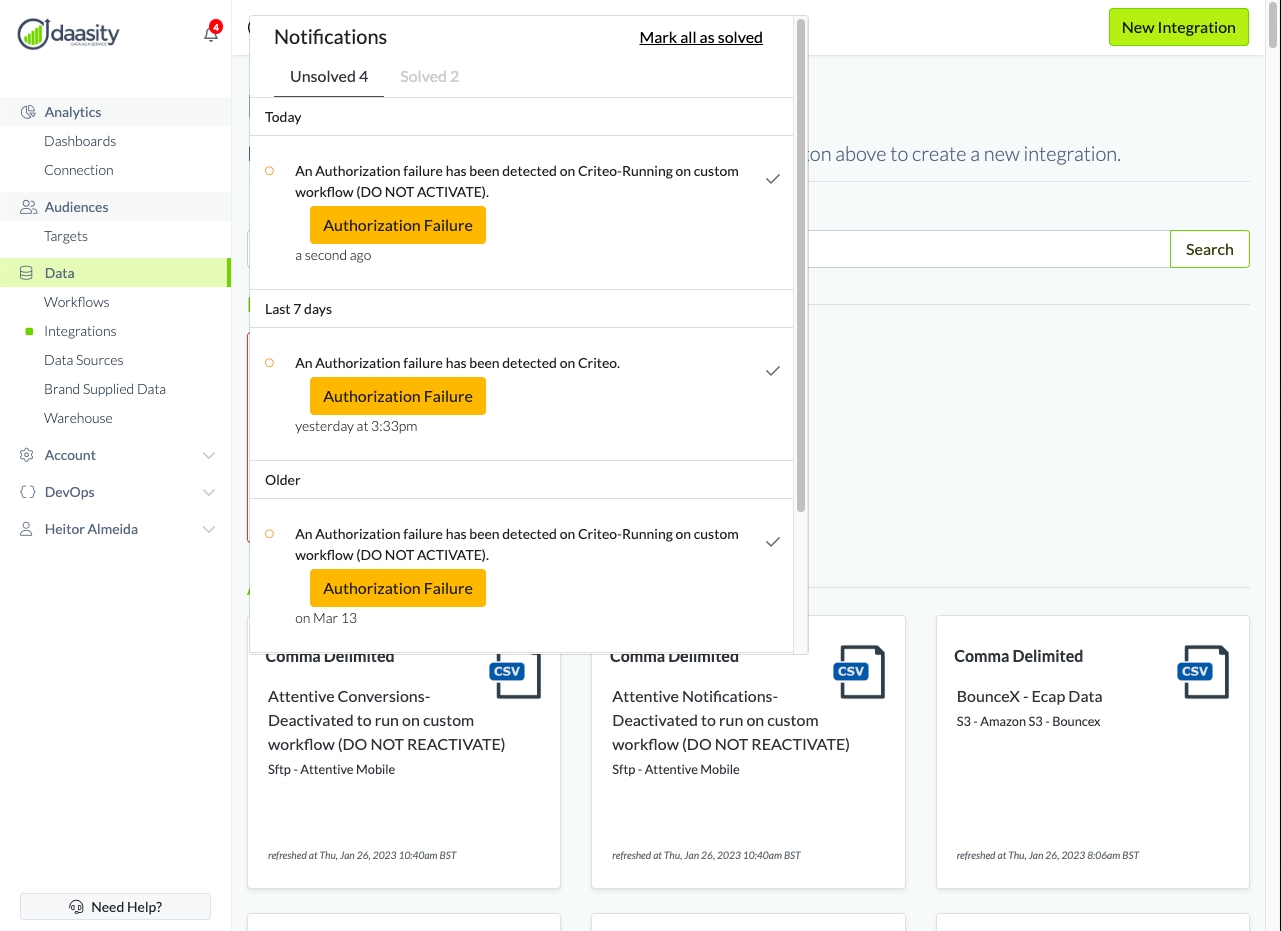
Marking All As Solved
Clicking on the Mark all as solved link-button will mark all unsolved notifications as solved and move them to the solved list. This option may be useful when resetting all notifications on account.
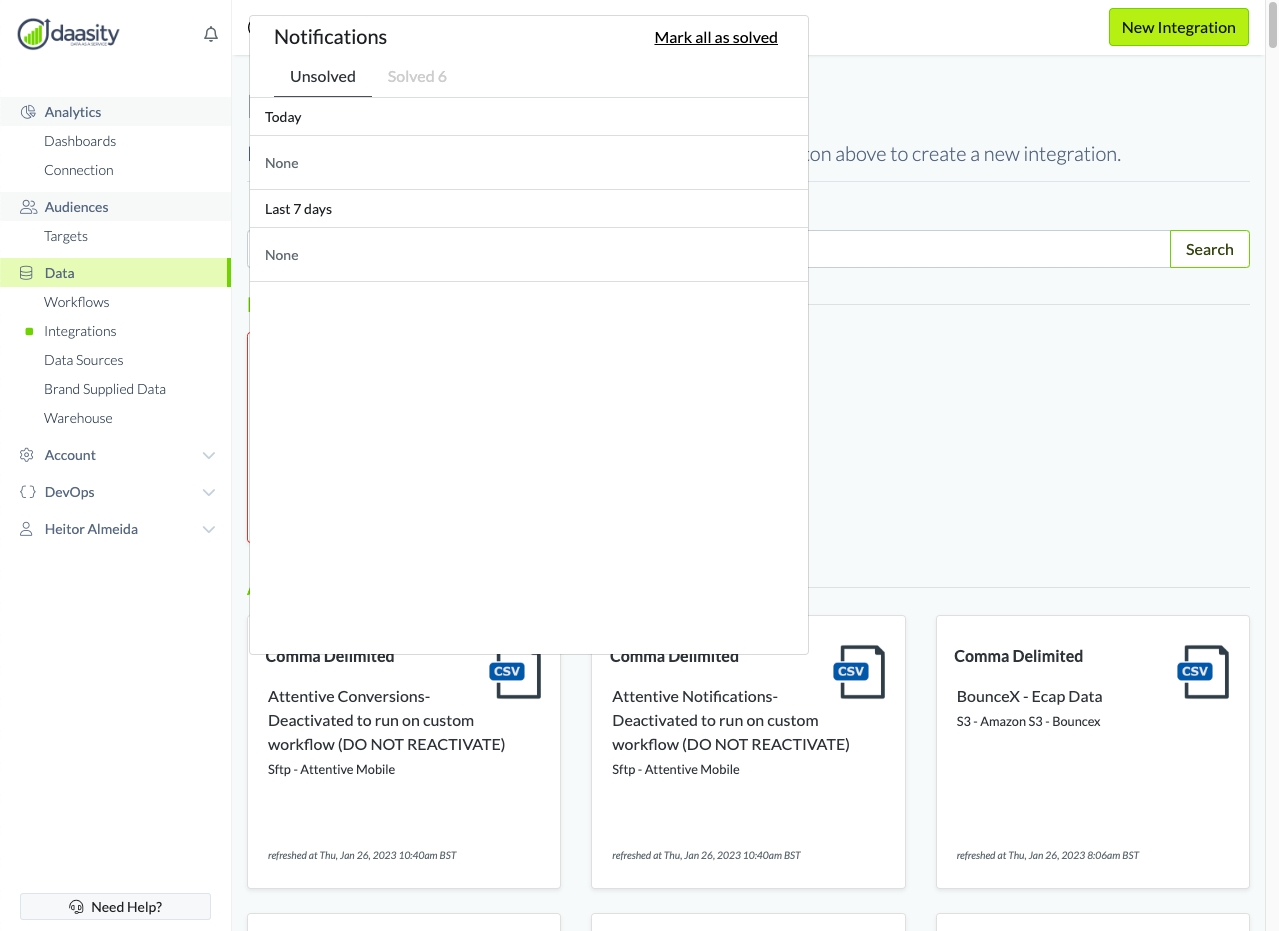
Unsolving a Notification
A notification from the solved section can be marked as unsolved
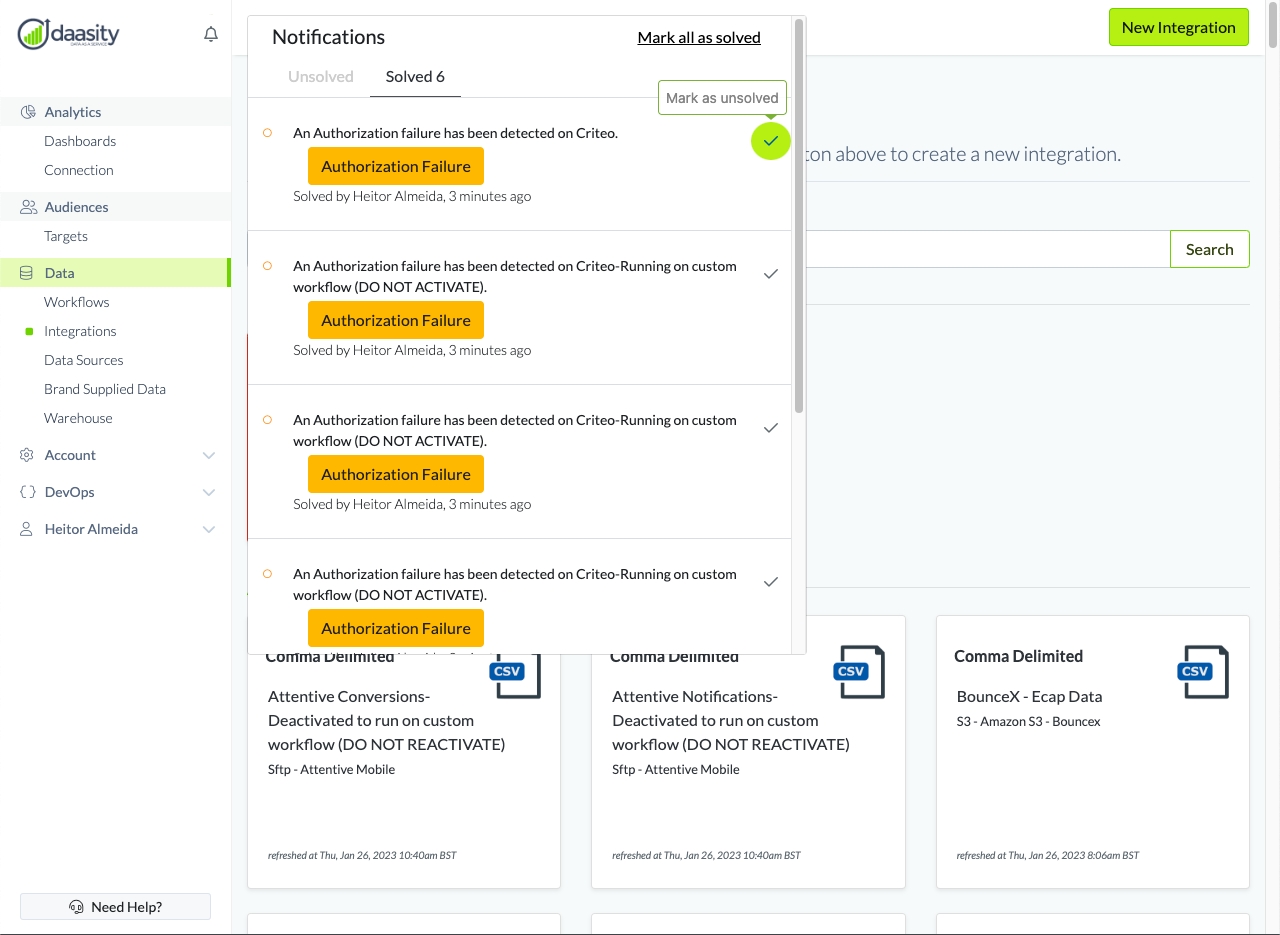
When doing that it will be moved to the Today section of unsolved notifications
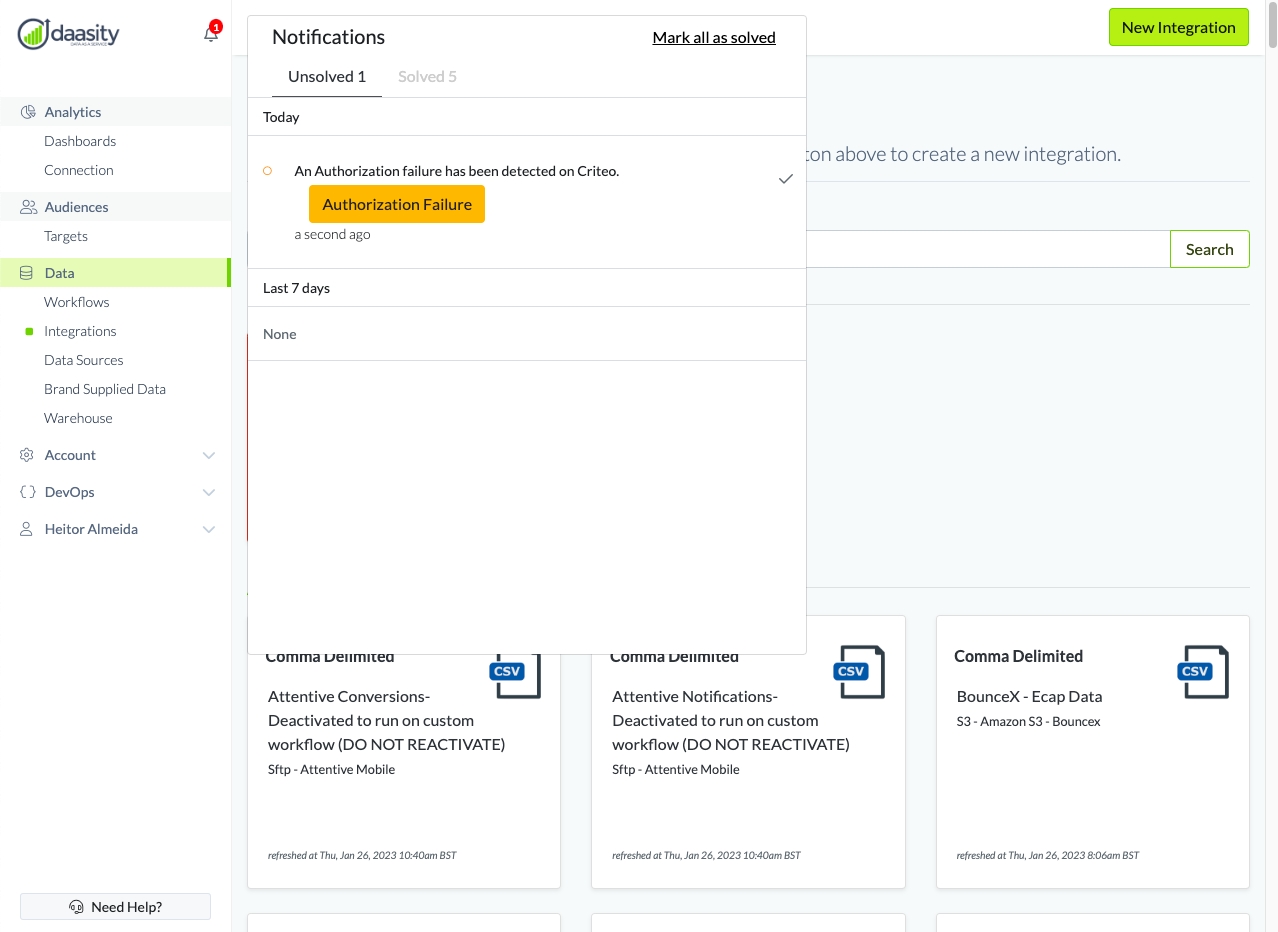
Was this helpful?