Integration Setup
This page will help you setup Klaviyo for the first time, and provide instructions for recurring data updates as needed.
Step 1: Navigate to 'New Integration' screen
In the Daasity app, click Integrations in the left-hand menu, and then the New Integration button in the upper-right corner.
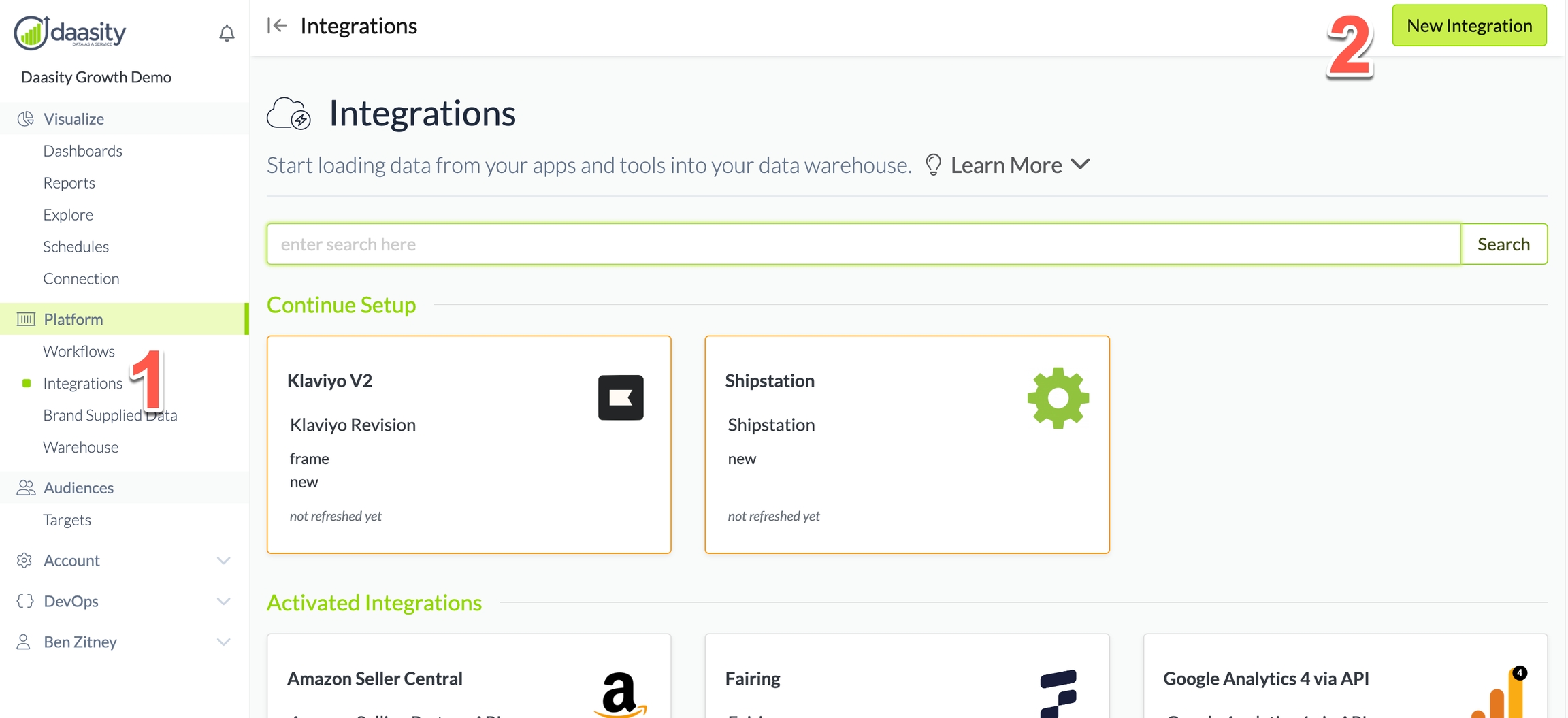
Step 2: Choose the Klaviyo V2 integration
In the search box, type "klaviyo" and choose the Klaviyo V2 integration.
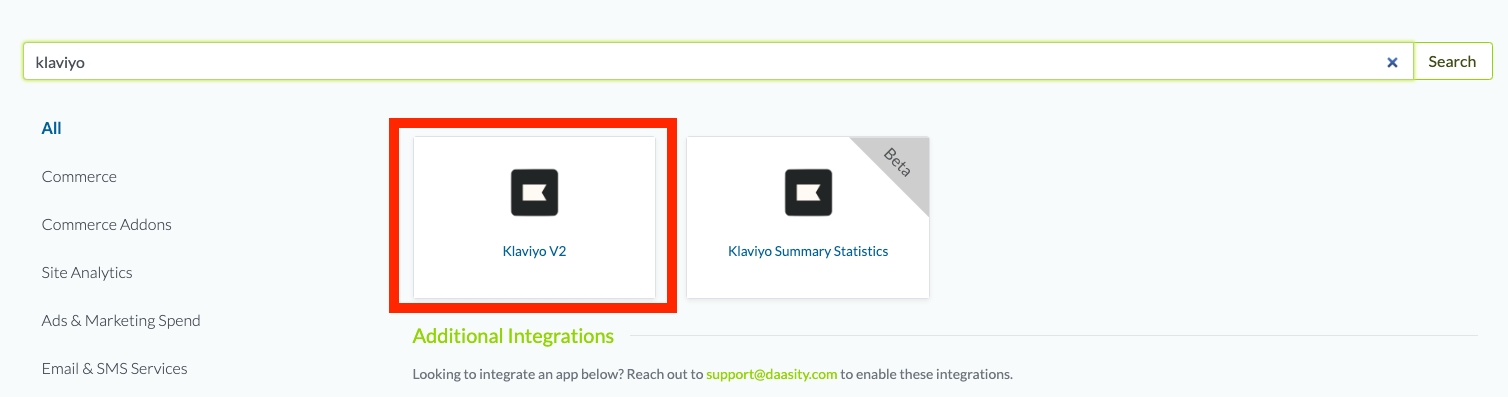
Step 3: Complete the Setup Screen
Give the integration a name. This is the name that will be displayed in your integrations list in the Daasity app.
Find the Public API Key / Site ID by following the link that will take you to this page within Klaviyo
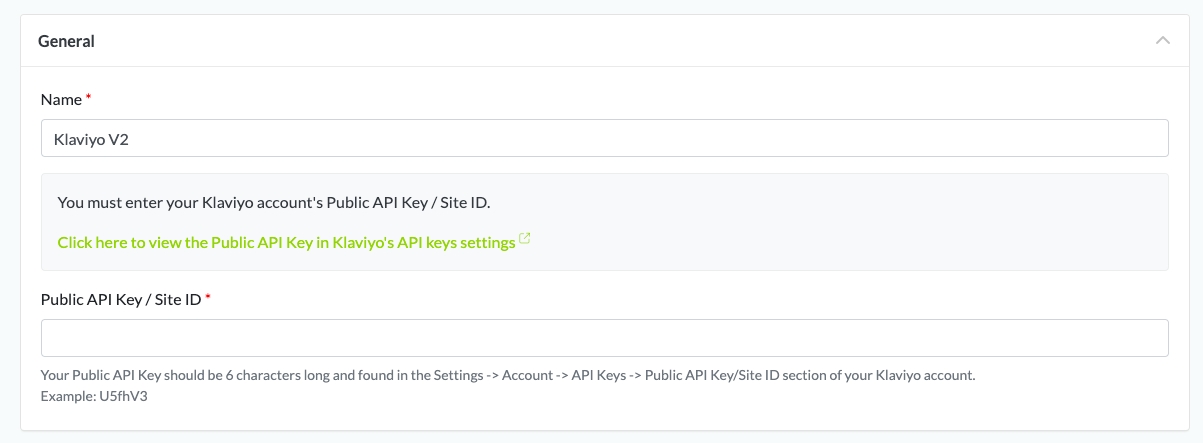
The api-keys page should look something like this
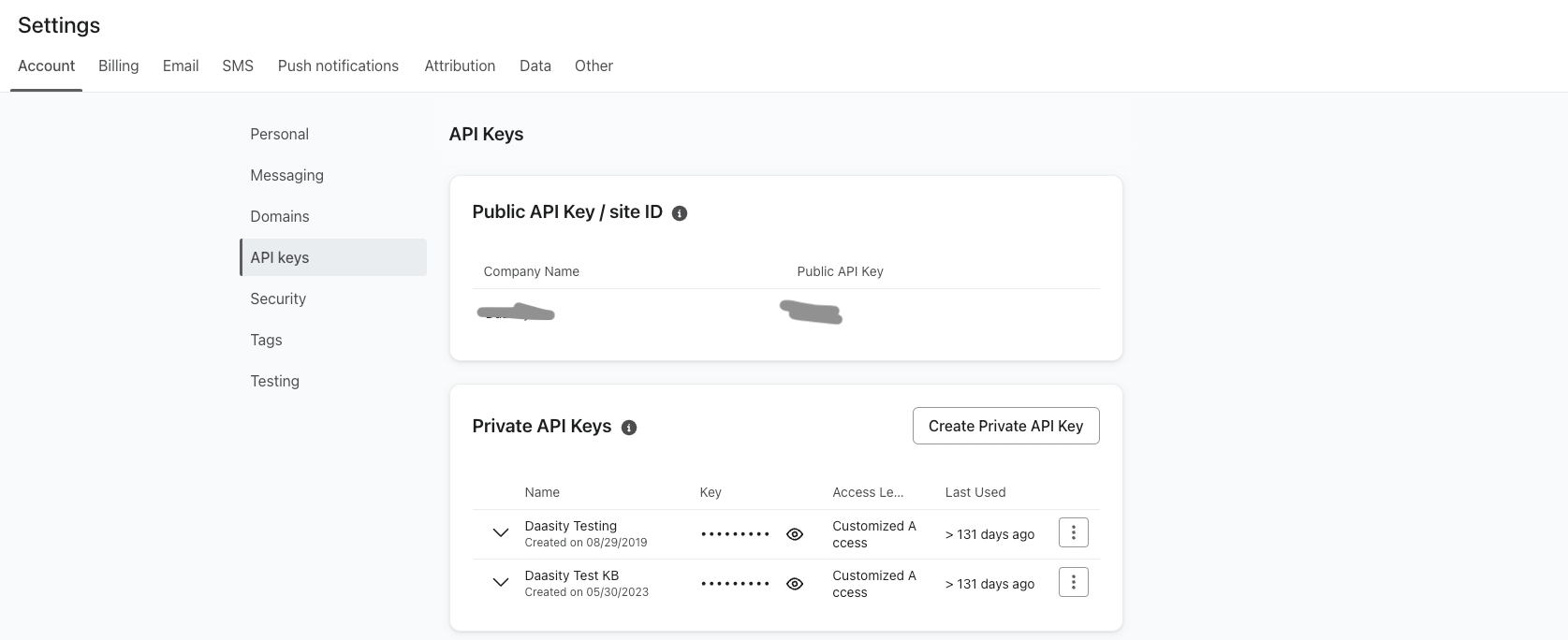
Then click on Authorize.
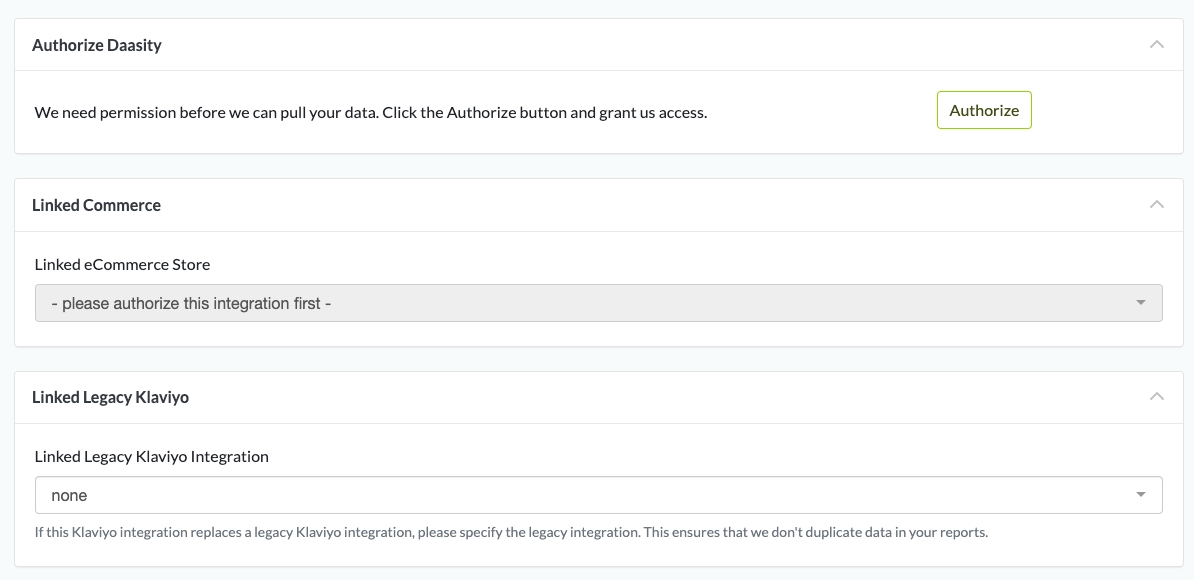
This will re-direct you to Klaviyo asking you to "Allow" Daasity to extract data from Klaviyo. Click on the Allow button
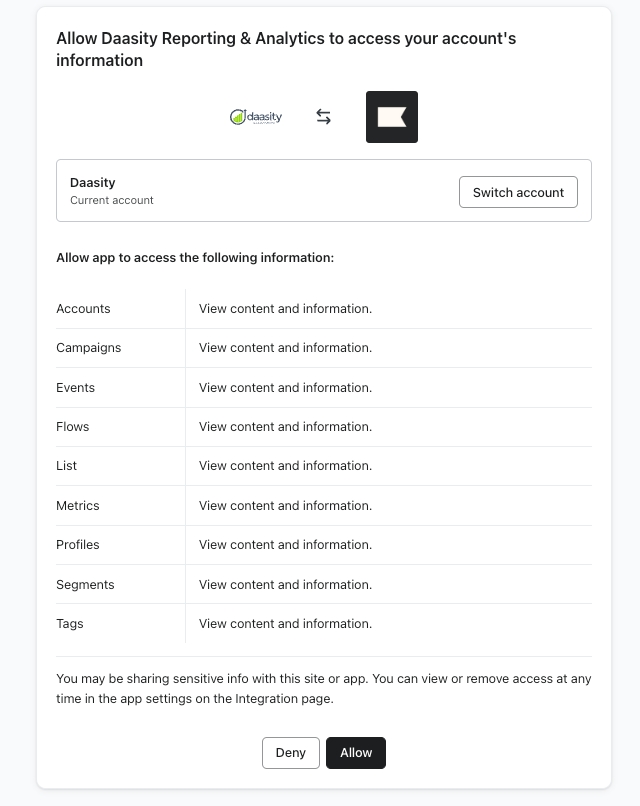
Finally you can optionally link your Klaviyo to an eCommerce store and link to an old Klaviyo integration if you used the original Daasity Klaviyo integration (prior to 2024)
Step 5: Load history
From the integration details screen, trigger a load of up to 5 years of history:

Was this helpful?