Code Repository Overview
This page provides an introduction to your code repository, which enables you to add your own SQL code and use our transformations to build your perfect data environment
Overview
The code repository allows you to:
Build and maintain your own SQL transformation logic in a centralized location in GitHub
Access the Daasity shared code repository, which contains all of the pre-existing transformation code needed to build the Daasity Data Models using your data
Follow the instructions in our Getting Access to Your Code Repository article to get access to your personal repo.
Daasity uses Github as the code repository and management platform to help you use proper software lifecycle development processes to build, test, and deploy your code. We recommend using Github Desktop as the UI to interface with Github for branch management and deployment. We also like to use Sublime Text as our editor to write our SQL code and script manifest files.
Code Repository page
Navigate to the Code Repository by using the left nav and clicking on the Code Repository under Platform as shown below:
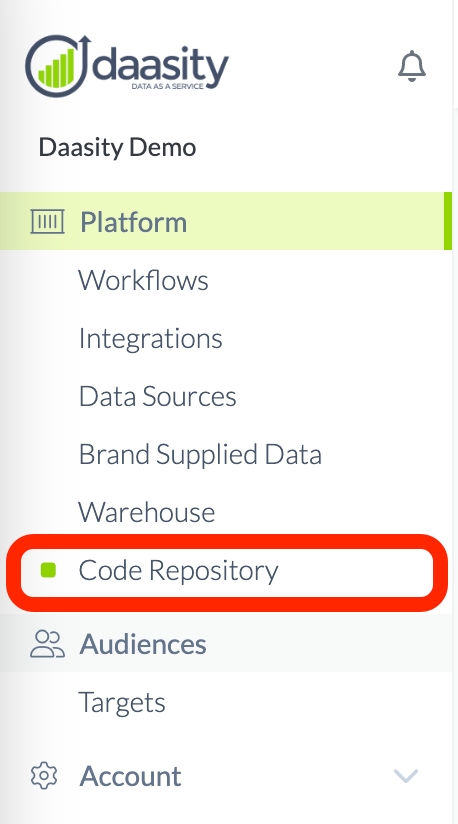
This will take you to the Code Repository section of the app, where you will find the following sections.
General Settings
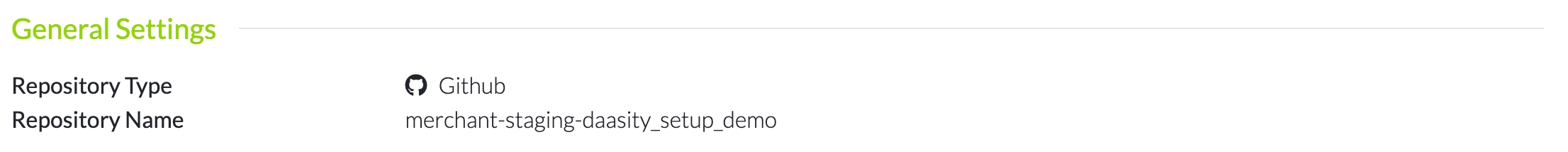
This section of the page indicates the type of repository and the name of the repository
Custom Code Repository
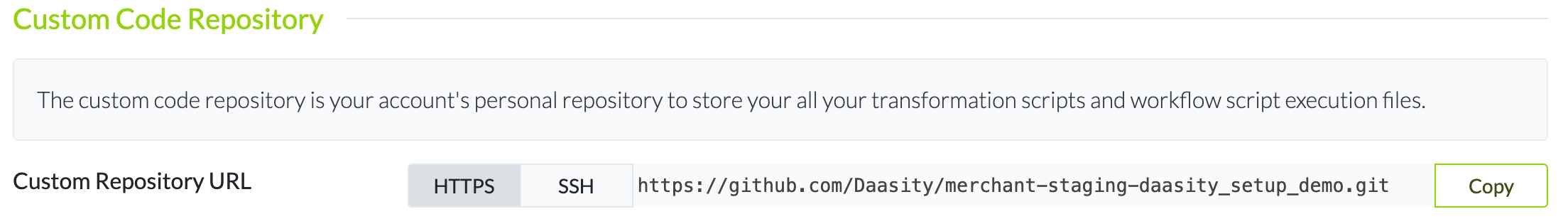
Once you get access to your code repository, you can use the URL listed in this section to access your company's custom code repository, where you can add your own SQL transformation script files and script manifest files.
Adding your own SQL transformation code will enable you to build your own business logic and customize your data model. Adding your own script manifest file or modifying the daily script manifest file will enable you to control the transformation code that is executed in each workflow.
Daasity Shared Code Repository
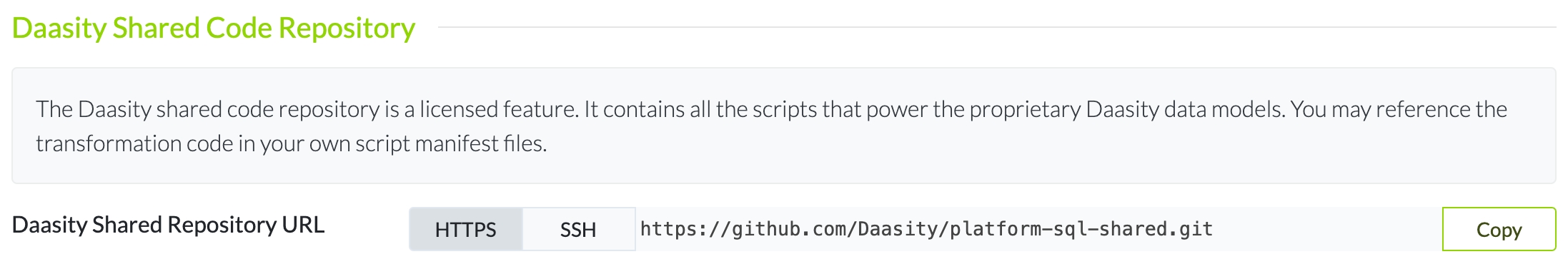
Use the URL in this section to access the Daasity Shared Code Repository where you can find all of the SQL code that is described in our Transform Code section that generates the data models outlined in the Daasity Data Models.
All of the code in this repository is managed by Daasity.
You can make a copy of the Daasity code in your own repository if you want to modify the logic or simply add a reference to the SQL file to include in your own script manifest file.
Getting started
To get started with the Code Repository feature you should do the following:
Was this helpful?