Integration Setup
To Connect Facebook Ads to Daasity Please follow the steps below.
You will need Owner Access of your Facebook Ads Account to Connect to Daasity
If you have multiple Facebook Accounts - Repeat these steps for Each Account.
Steps for Connecting Facebooks Ads
Step 1: Integrations
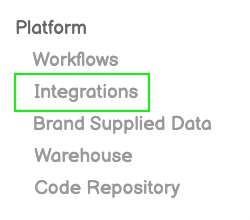
Step 2: New Integration
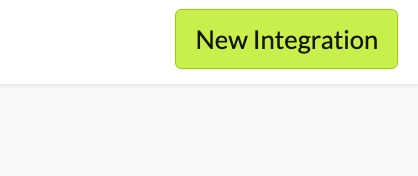
Step 3: Facebook Ads Icon
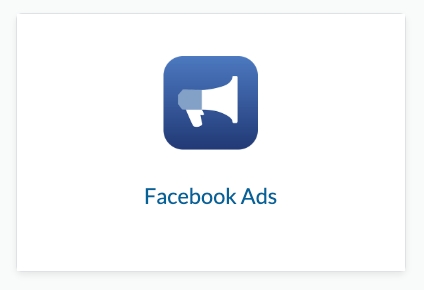
Step 4: Choose the Attribution Window
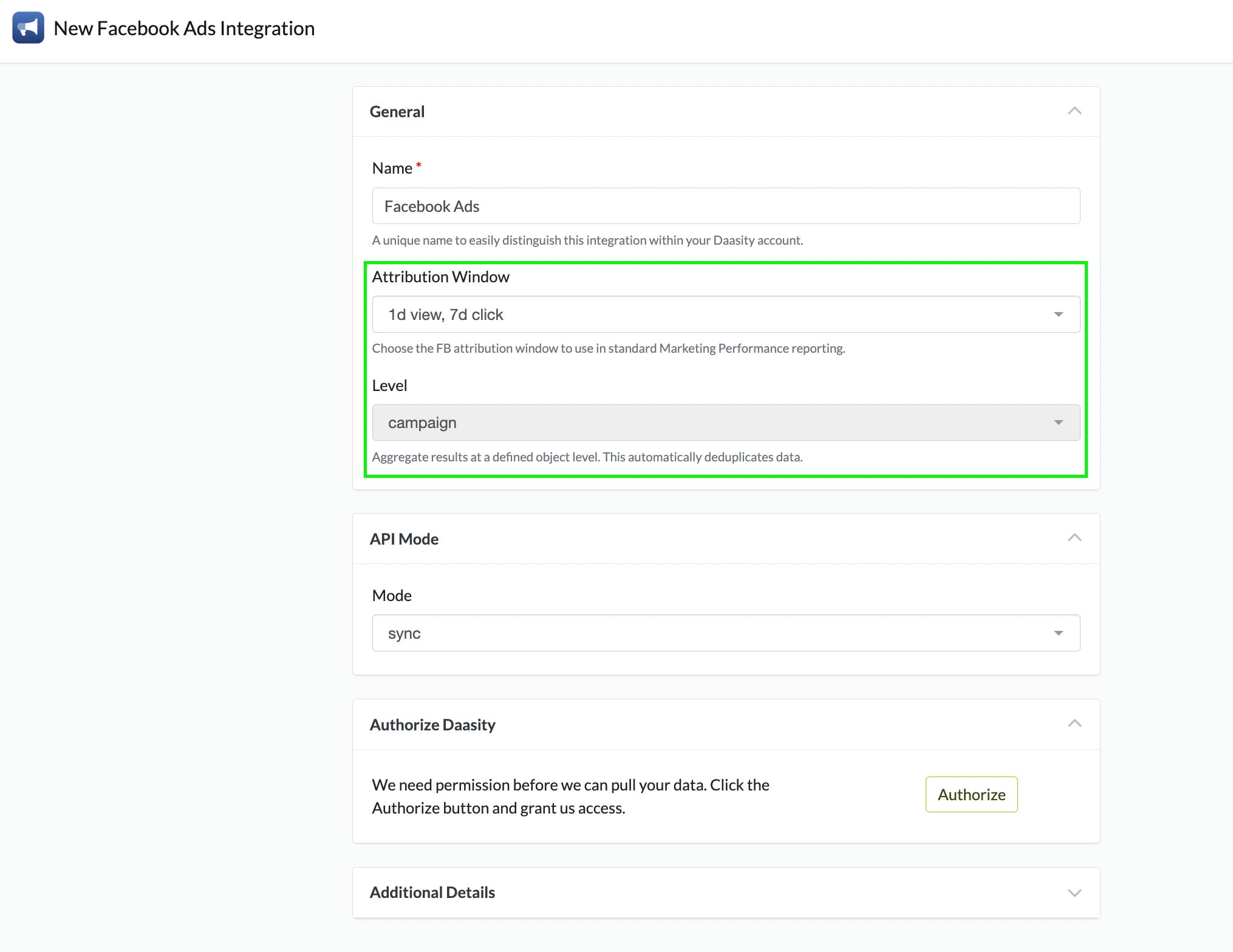
Step 5: Authorize Daasity
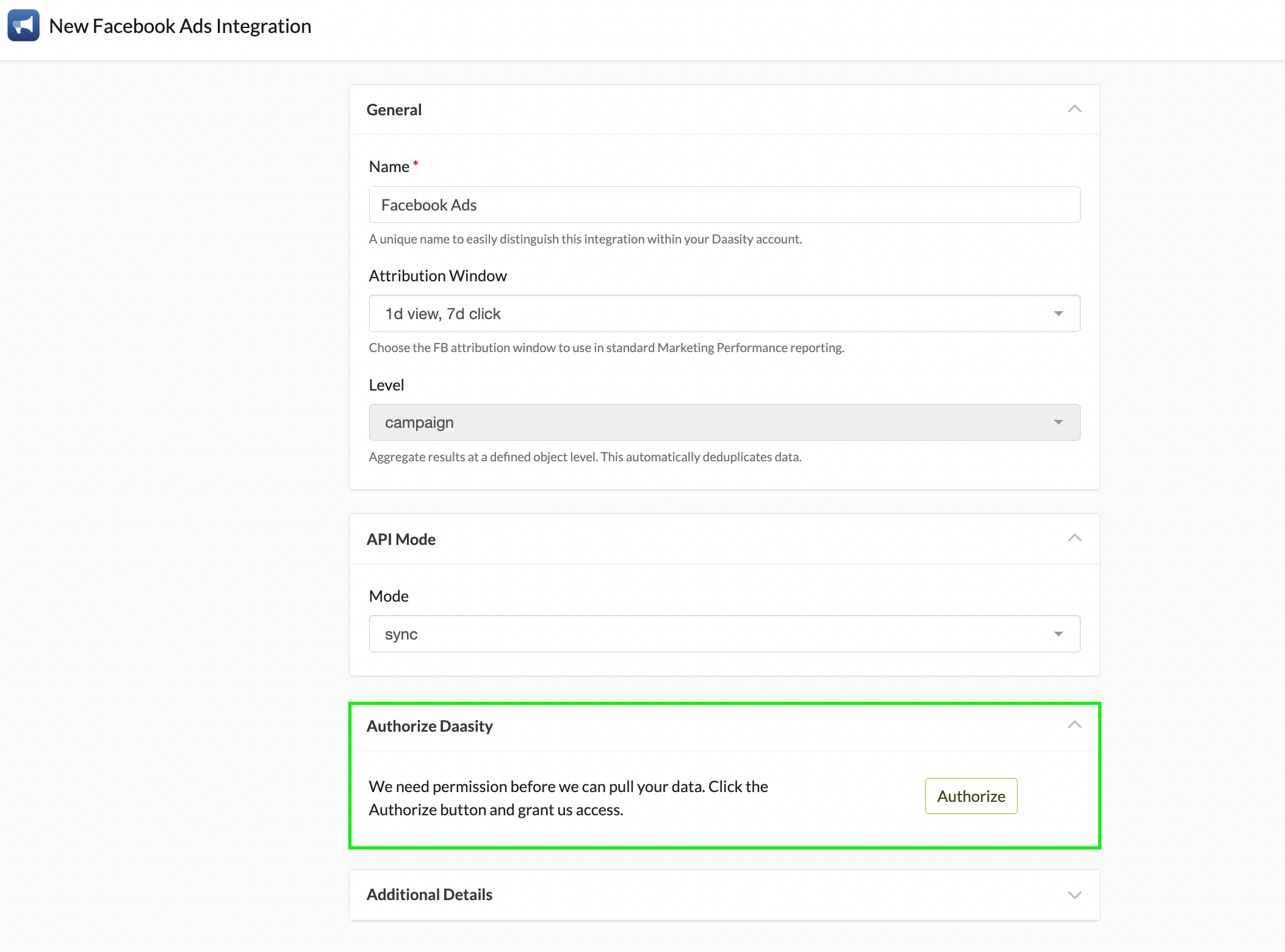
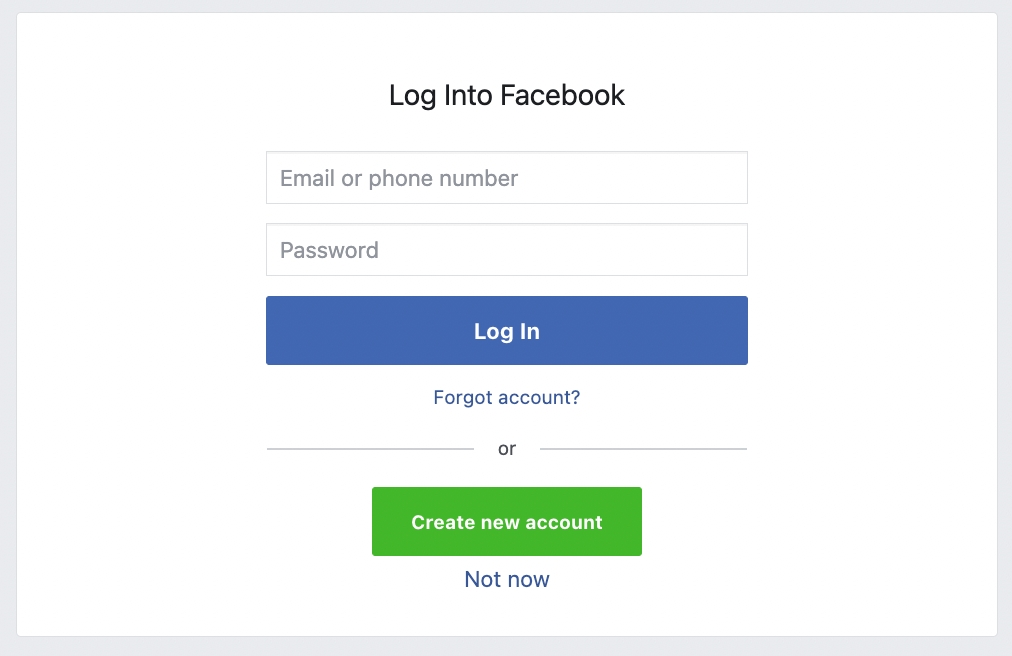
Step 6: Allow Daasity to Connect
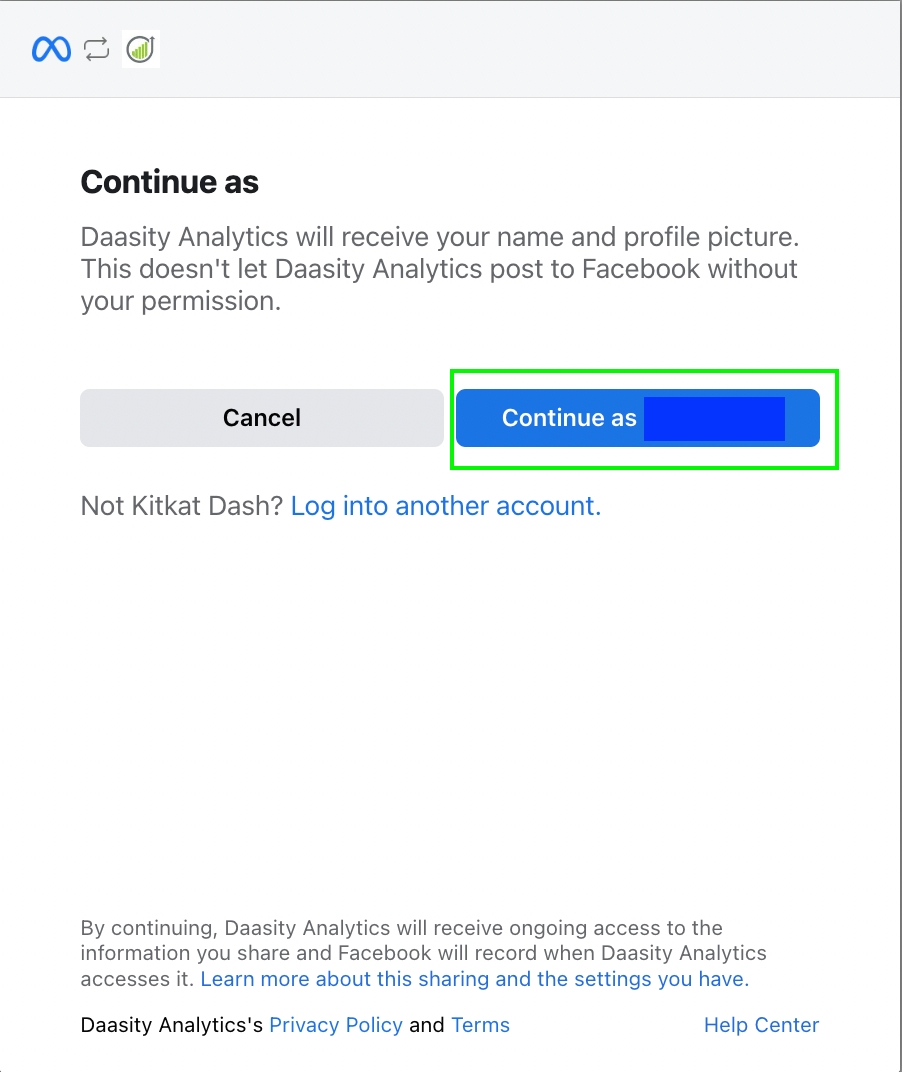
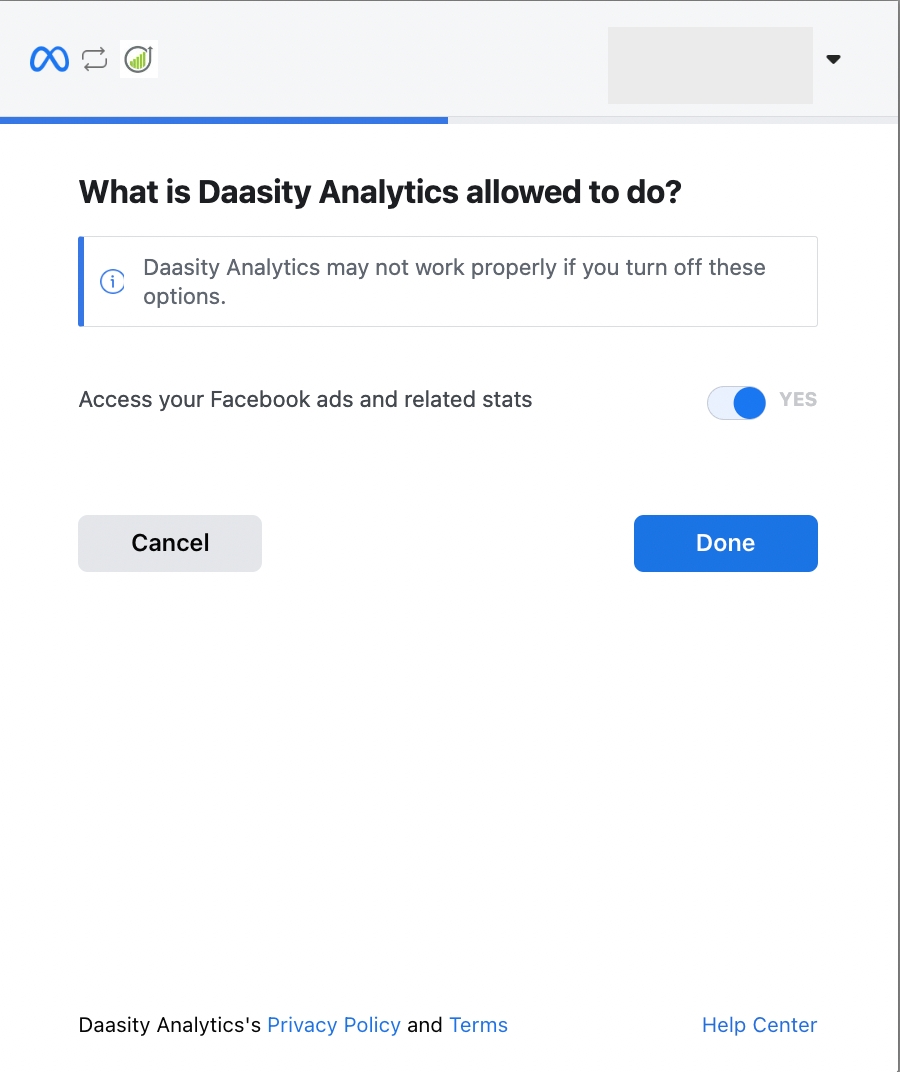
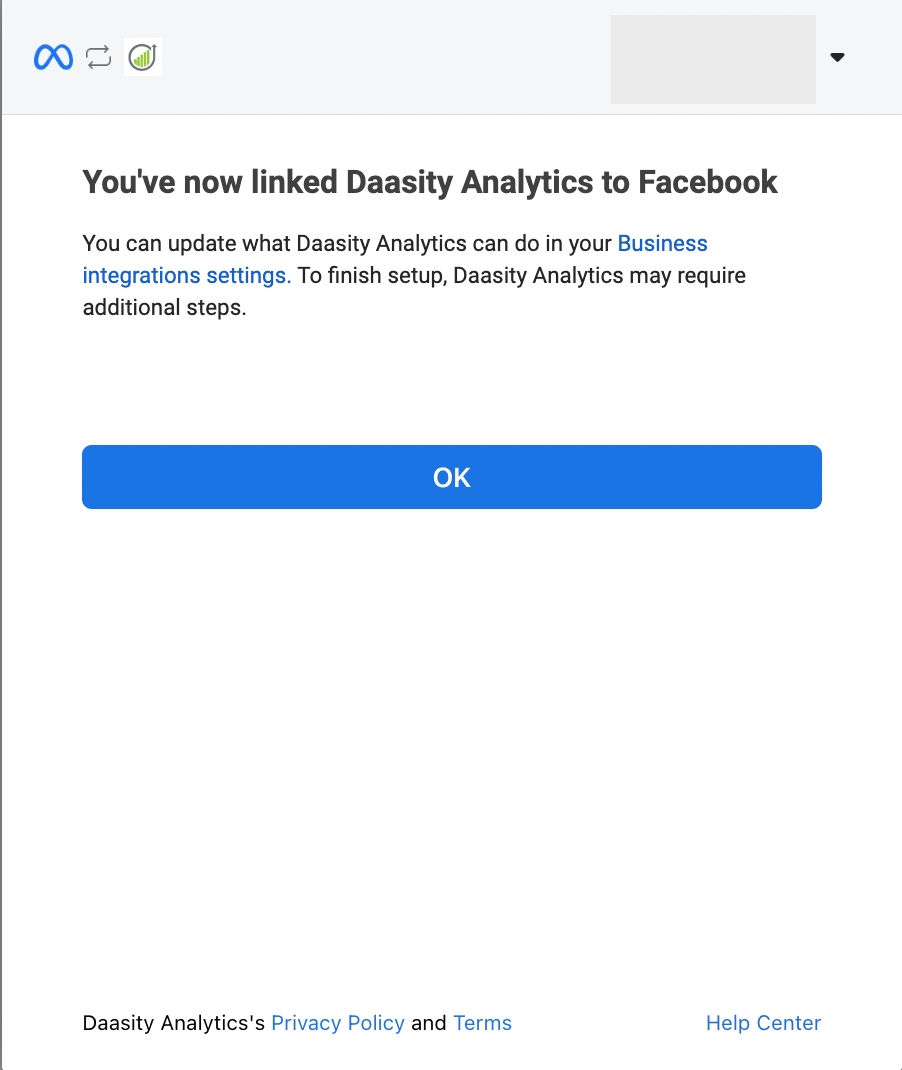
Step 7: Load Historical Data
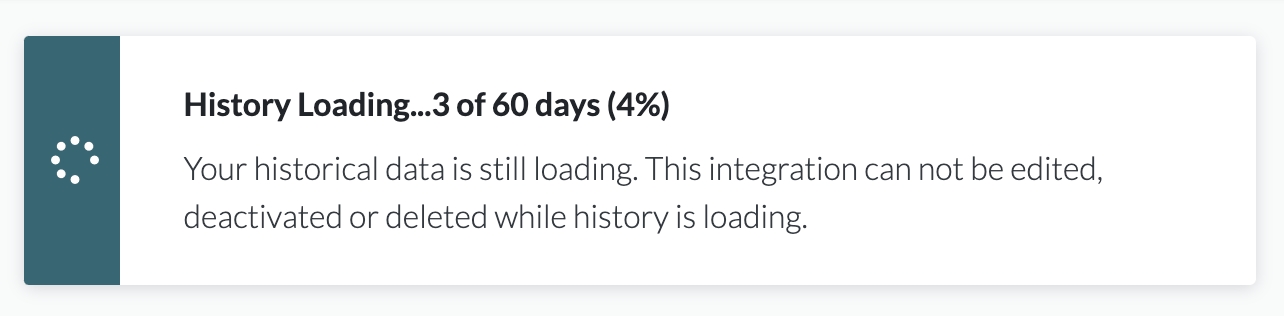
Was this helpful?