Integration Setup
To connect Amazon Vendor Central Please Follow these steps
Step1 : Integrations
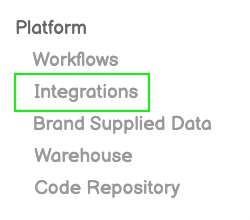
Step 2: New Integration
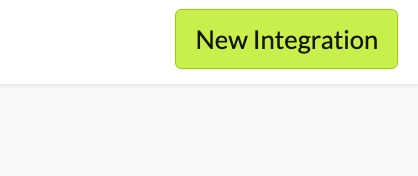
Step 3: Amazon Vendor Icon
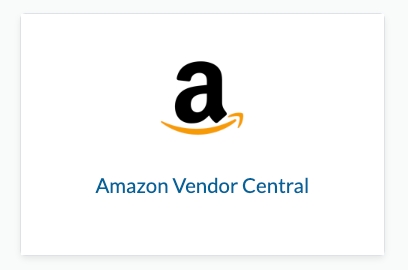
Step 4: Authorize Daasity to Connect
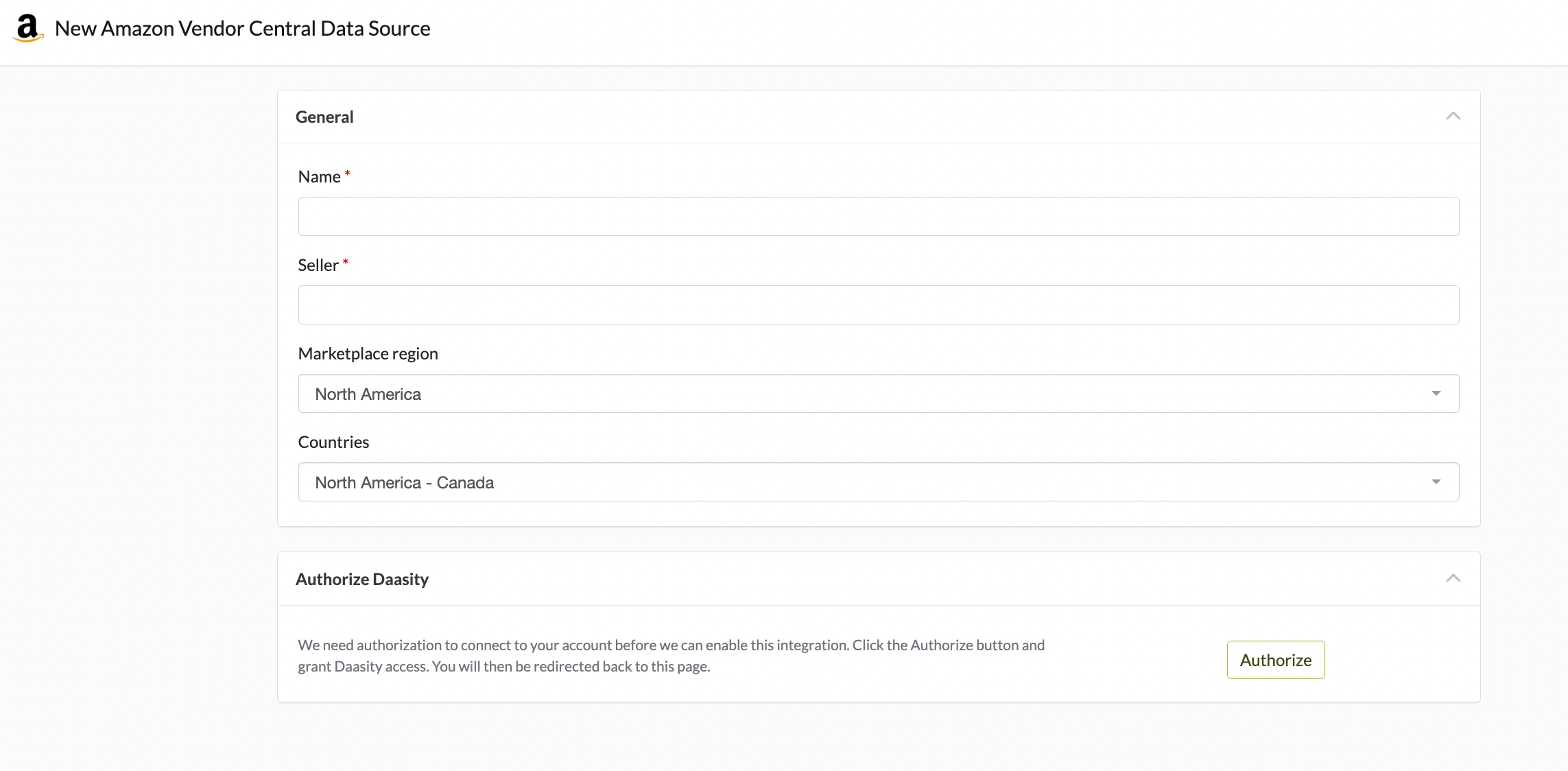
Enter Any Name and Any Seller in the Boxes (These are merely placeholders)
Choose the Marketplace and Country - if you have multiple Countries - repeat the process for each Country
Step 5: Check your Data Sources
After you have Authorized Daasity to connect - Navigate to Data Sources
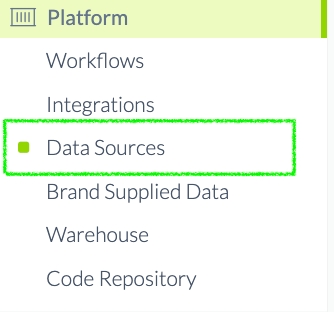
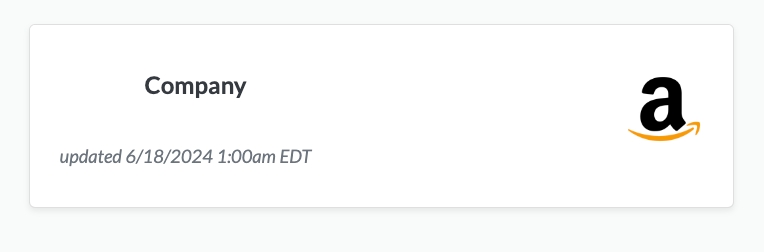
Email [email protected] once you have connected to Data Sources
Was this helpful?