Integration Setup
To Connect Amazon Advertising to Daasity Please follow the steps below.
You will need Owner Access of your Amazon Account to Connect to Daasity
Steps for Connecting Amazon Ads
Step 1: Integrations
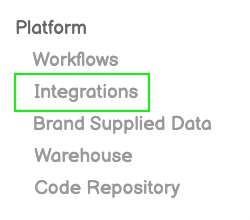
Step 2: New Integration
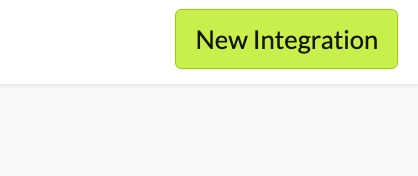
Step 3: Amazon Advertising icon
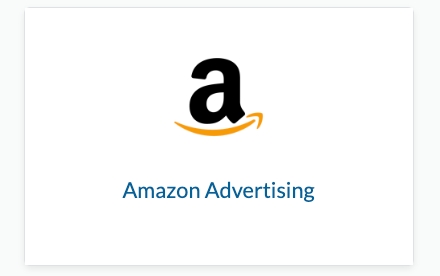
Step 4: Authorize Daasity
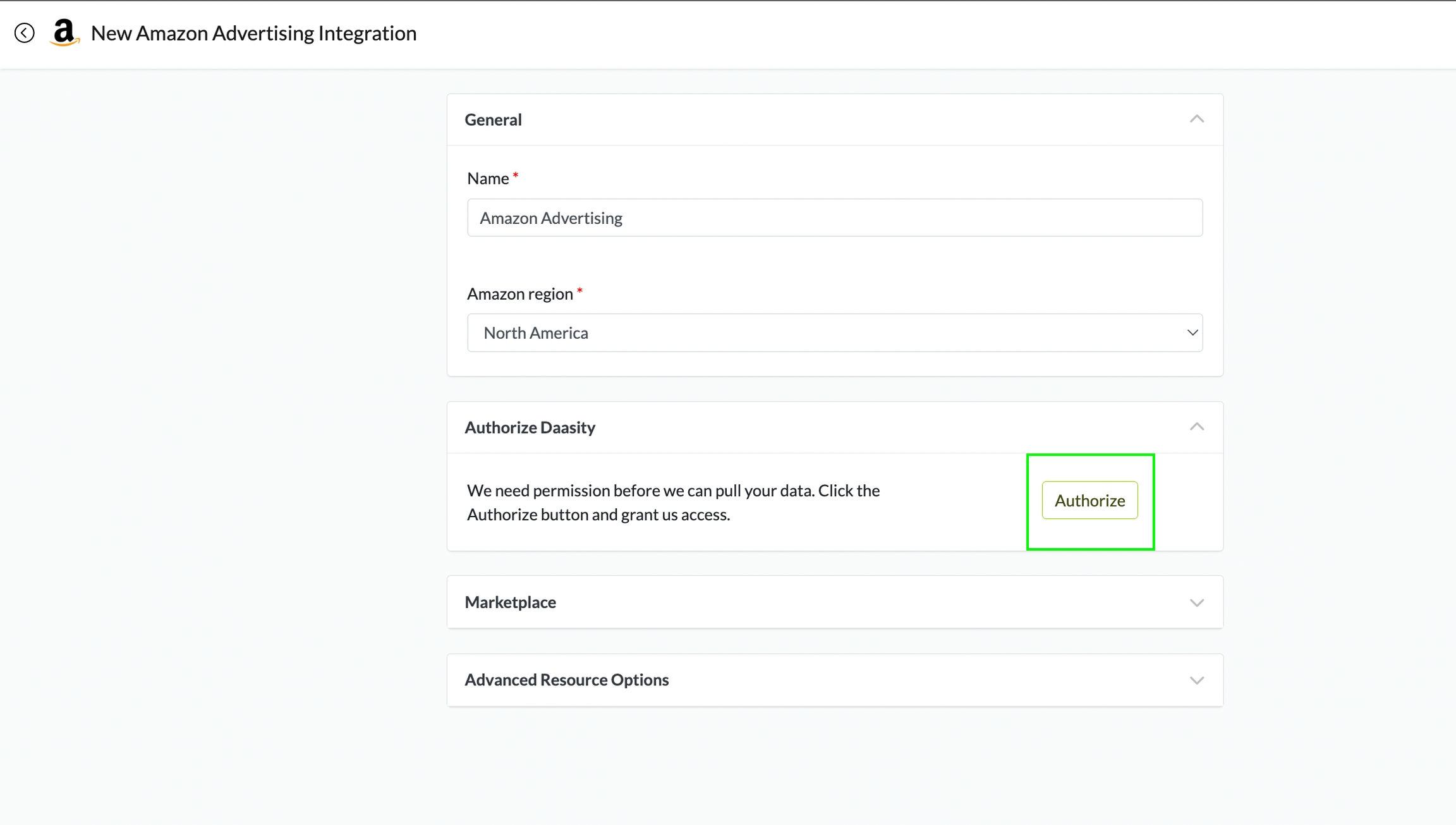
You will need Owner Access of your Amazon Account to Connect to Daasity
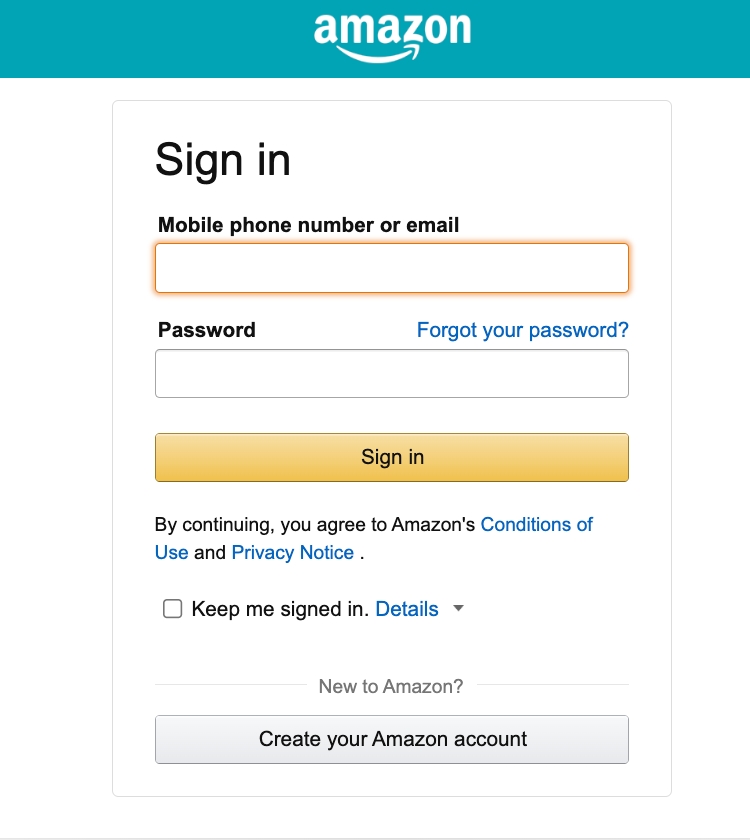
Step 5: Allow Daasity to Connect
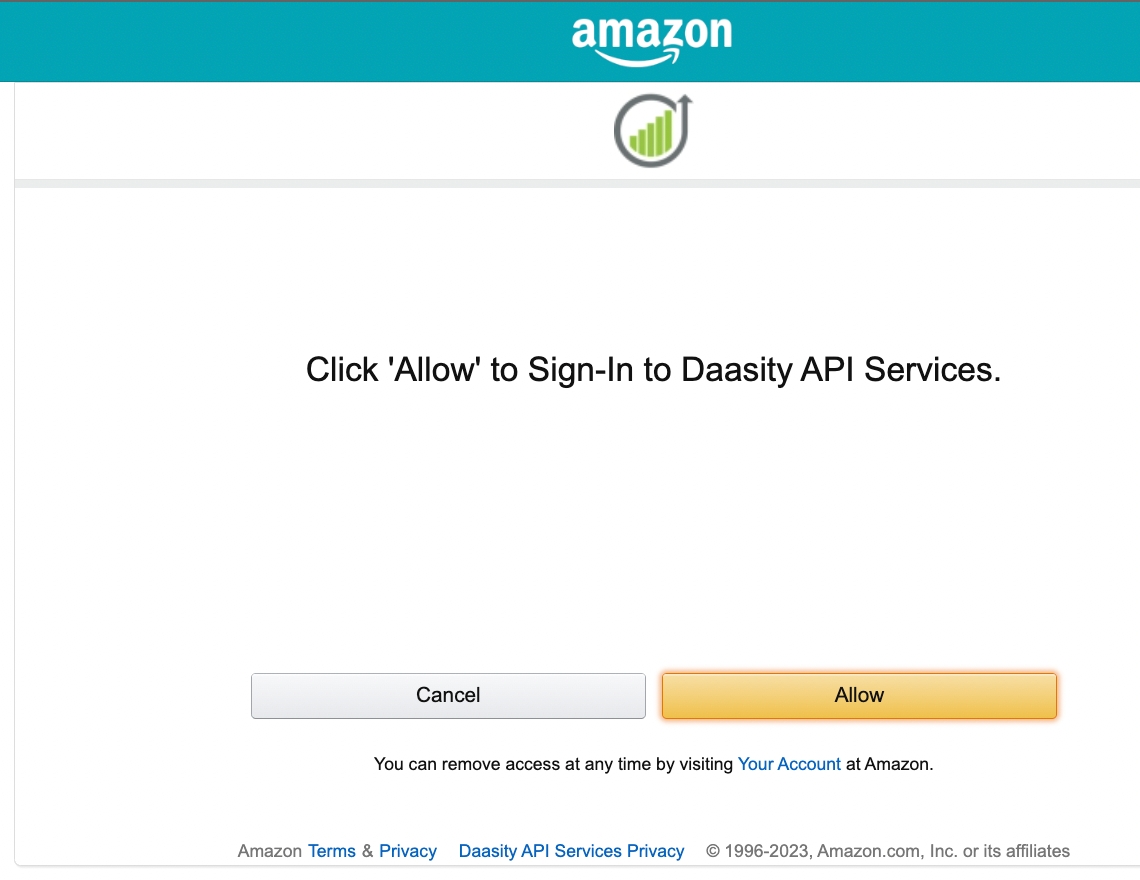
Step 6: Choose Region and Marketplace
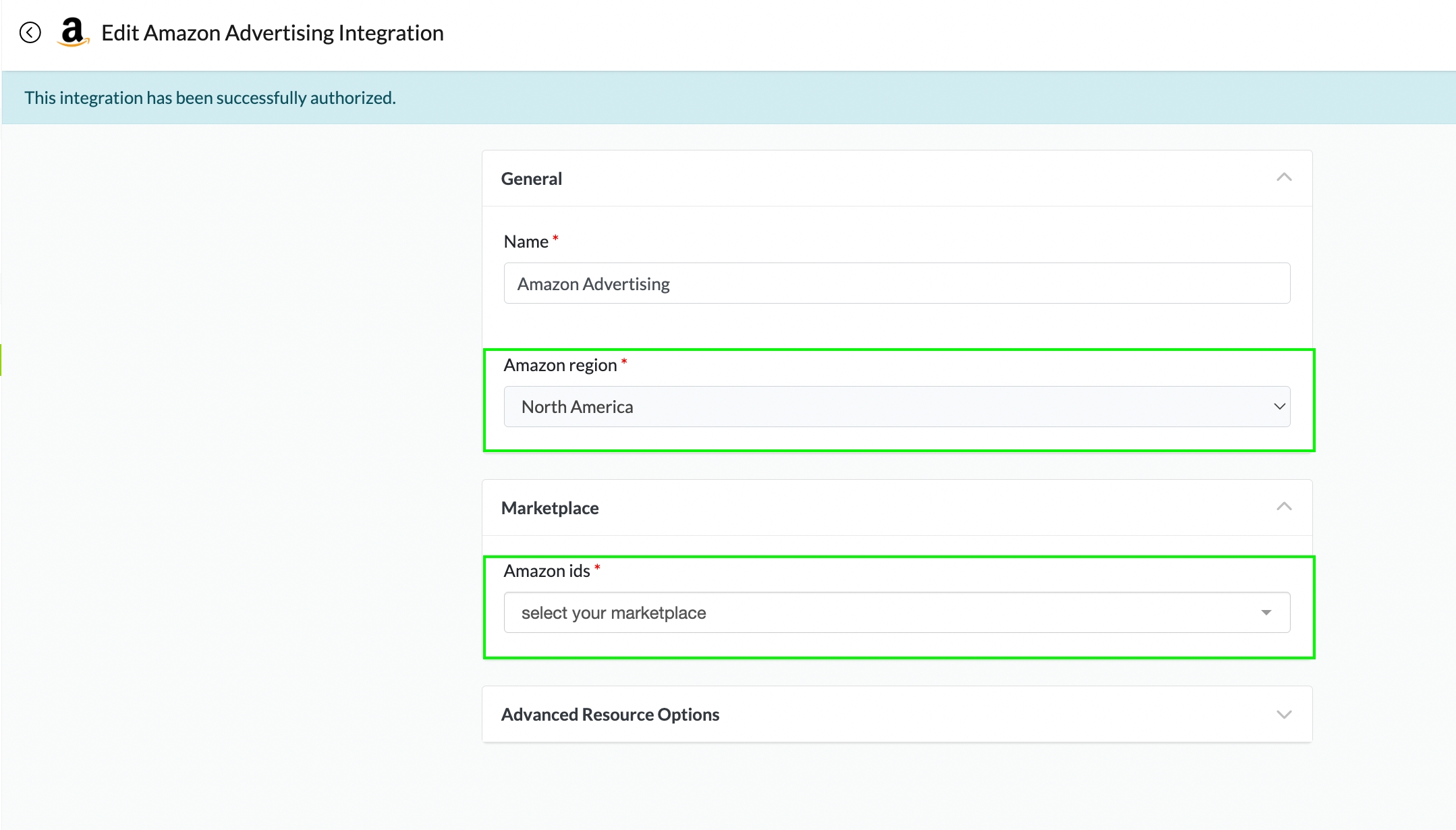
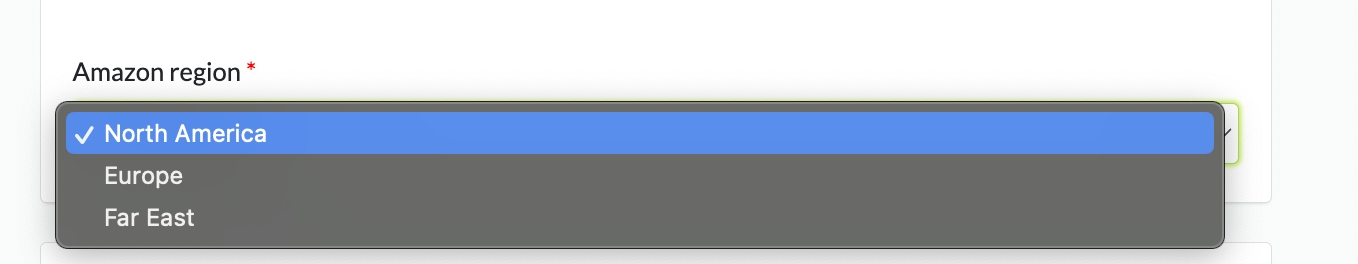
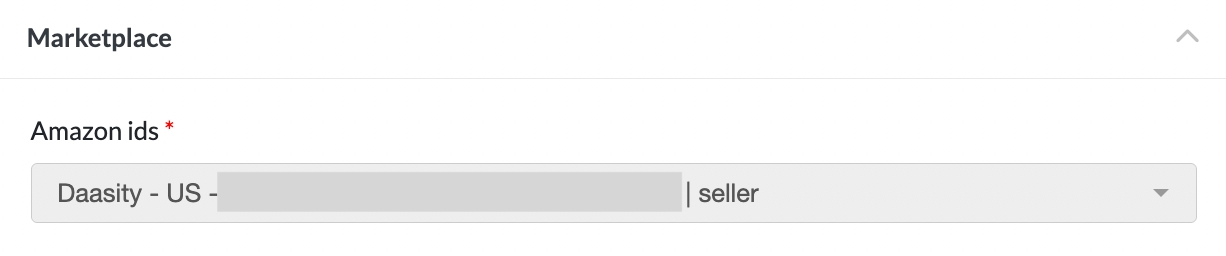
Step 7: Load Historical Data
Amazon Ads API limits historical data pull to 3 years (36 months)
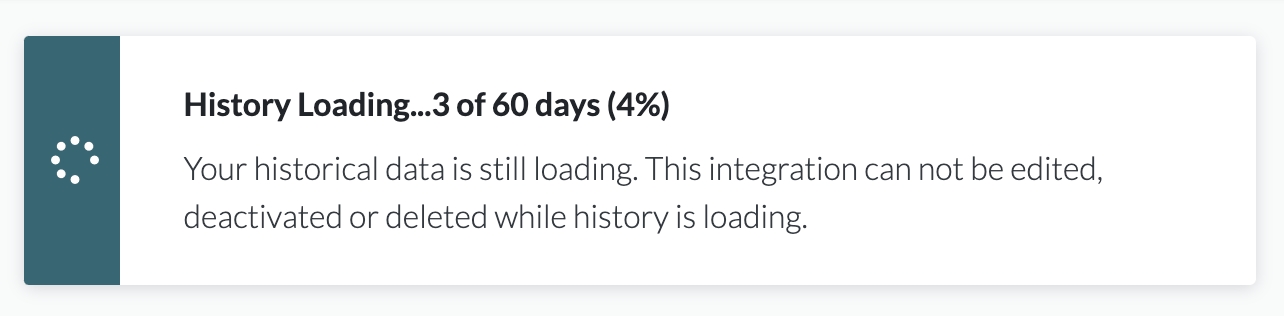
Was this helpful?