Brand Supplied Data (BSD)
Overview
How to Access

BSD Tables Available
BSD name
Description
Additional Noites
Examples of Errors in Your Brand Supplied Data
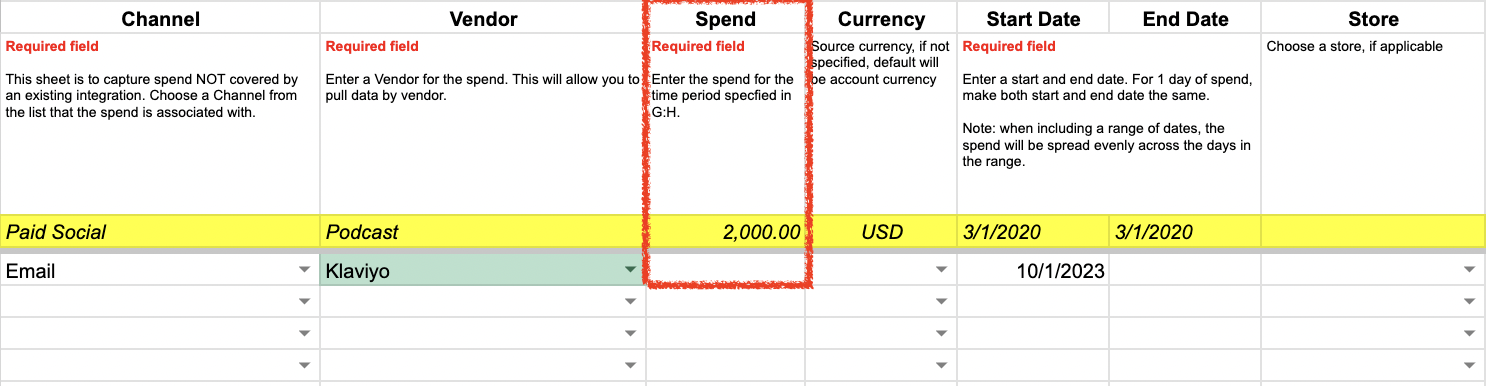
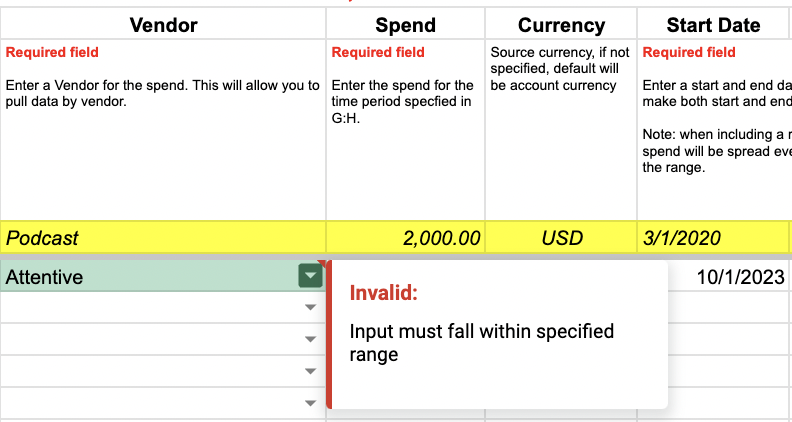
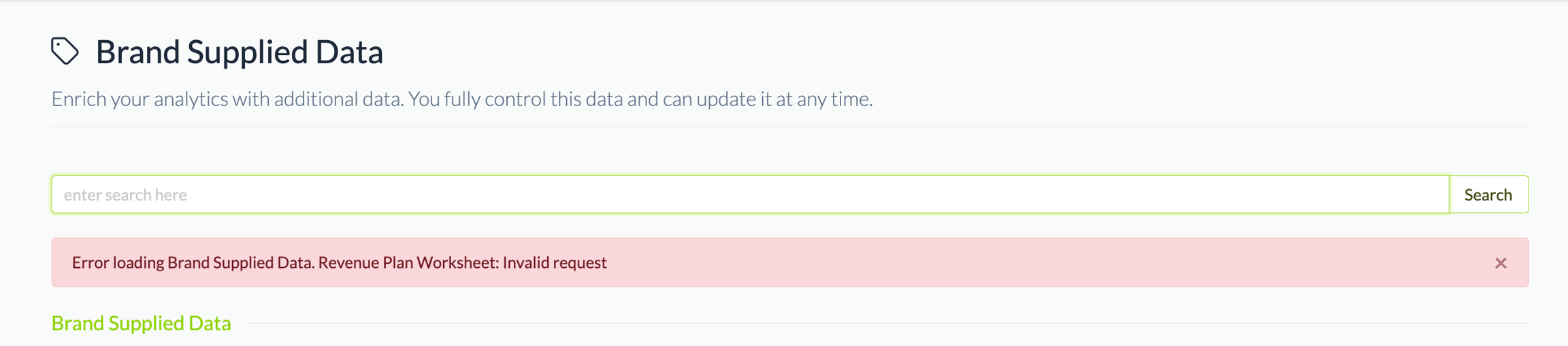
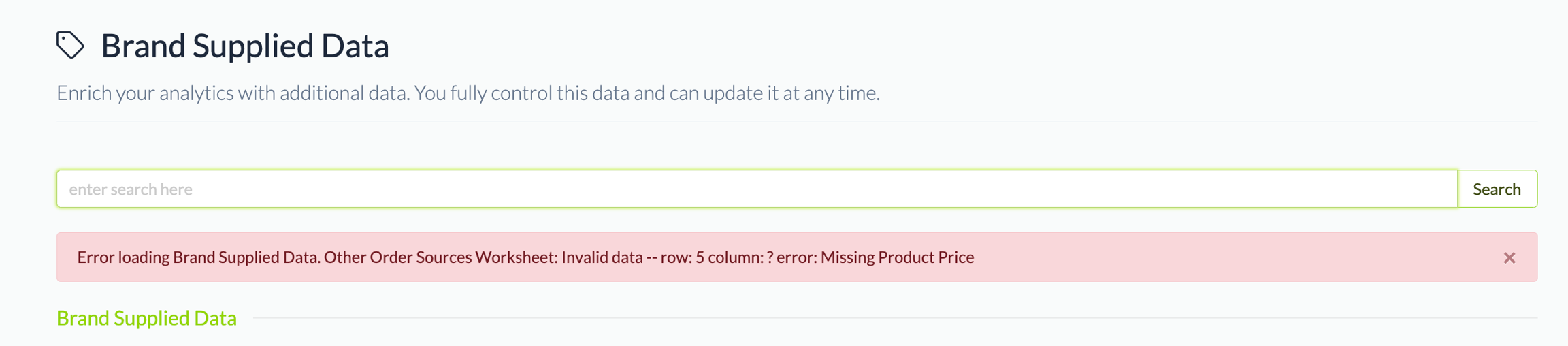
Accessing Your Brand Supplied Data (BSD)
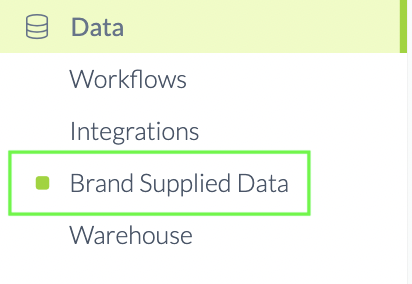
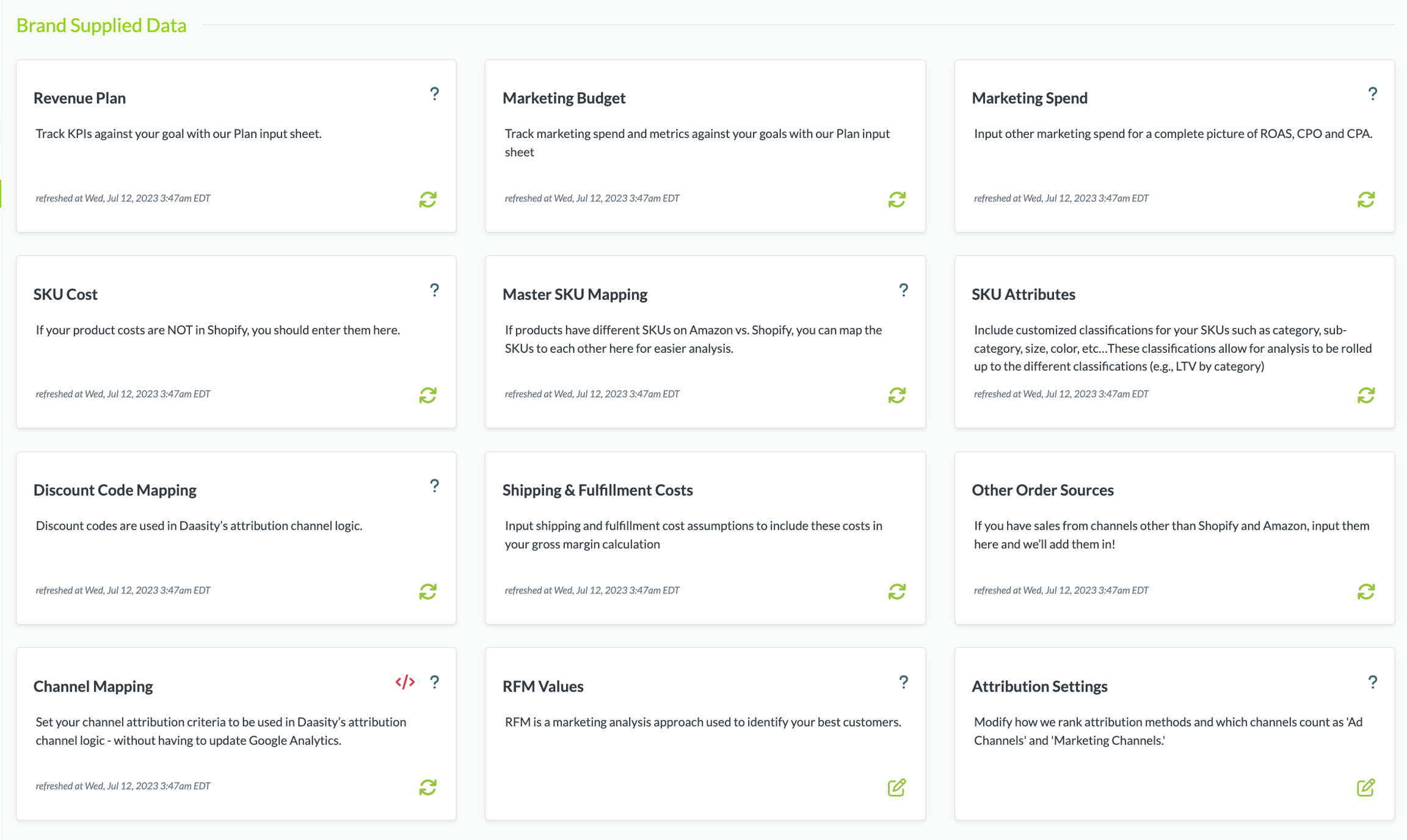
Standard BSD
Configuration Tab
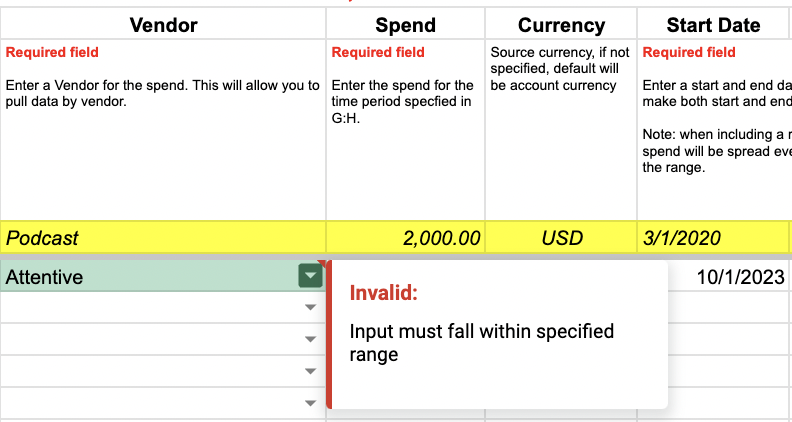
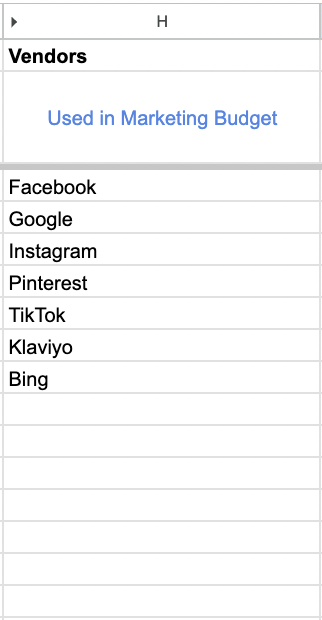
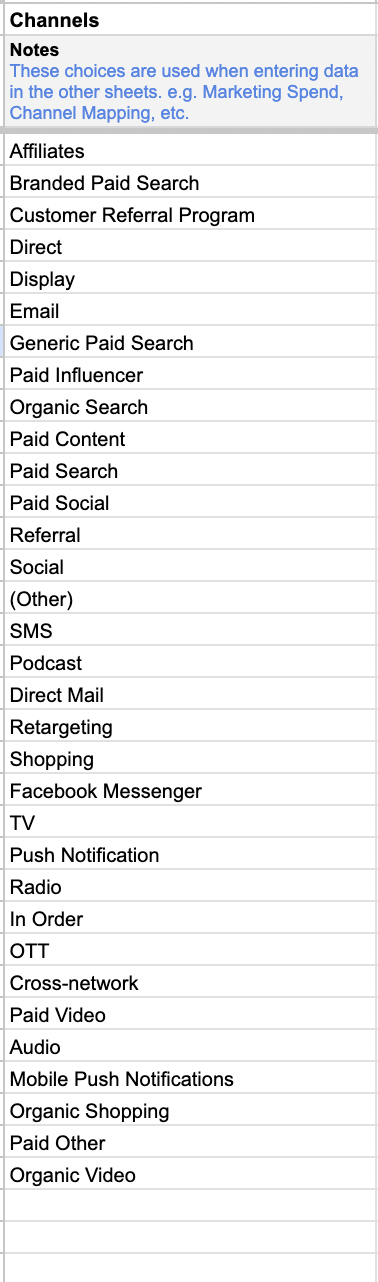
Last updated
Was this helpful?