First Click, Last Click, and Assisted Attribution
Integration requirements
All of our first click, last click, and assisted attribution models use a combination of Google Analytics data and channel-mapping rules defined in your BSD.
Standard last click attribution will come from the Google Analytics and Google Analytics 4 via API integrations.
All other attribution models — first click, last ad click, last marketing click, and assisted attribution — require you to have set up GA First Click Data (for Universal Analytics) and Google Analytics 4 via BigQuery (for GA4) integrations in order for us to provide you with this data.
We recommend adding all of the above integrations in order for you to have the full suite of attribution models available to you.
Overview of available models
Last Click
This model attributes credit to the traffic source that initiated the session in which a user made a purchase. If the traffic source is direct, Google Analytics will look back to retrieve the last non-direct value and use that instead. If there are no non-direct values for that user, Google Analytics will attribute the session to direct.
First Click
This model attributes credit to the first traffic source the user interacted with in the 30 days prior to the purchase.
Assisted
This model assigns credit for an order to every non-last-click traffic source that the user interacted with in the 30 days prior to purchase. Think of this as "non-last-click" attribution. Note that if a single channel has multiple touchpoints leading up to a conversion, it will still only get 1x credit for the order. So if a channel has 3 touchpoints leading up to a $100 purchase, it will only get attributed $100 — not $300 ($100 x 3). This attribution model is only available in the Marketing Attribution explore; This is because a single order can have multiple "assisted" traffic sources, so it doesn't fit into our order-based or customer-based models.
Last Click + Assisted
This model combines Last Click and Assisted attribution models. Think of this as "any click" attribution because a traffic source will get credit for the order if there was a touchpoint at any point in the 30 days prior to purchase. With this attribution model, you get the full picture of how much revenue and how many orders each traffic source played some part in. Like Assisted attribution, this model is only available in the Marketing Attribution explore.
Last Ad Click
This model attributes credit to the last advertising channel the user interacted with before making a purchase. Advertising channels are defined in the "Marketing" and "Ad" Channel Definitions section of your Attribution Settings BSD in the Daasity app. This is useful if you want an advertising-centric perspective of last-click attribution. If there are no ad channel interactions in a path to purchase, the Last Ad Click dimensions will be NULL.
Last Marketing Click
This model attributes credit to the last marketing channel the user interacted with before making a purchase. Marketing channels are defined in the "Marketing" and "Ad" Channel Definitions section of your Attribution Settings BSD in the Daasity app. This is useful if you want a broader, marketing-centric perspective of last-click attribution. If there are no marketing channel interactions in a path to purchase, the Last Marketing Click dimensions will be NULL.
Examples of how these work
Example A
Path to purchase:

How sales credit would be assigned under different attribution models:
Paid Social
$200
$200
Paid Search
$200
$200
$200
$200
Organic Search
$200
Explanation:
First Click: The customer’s first visit was from Paid Social, so Paid Social gets the credit
Last Ad Click: The last channel before the conversion that qualifies as an “ad” channel was Paid Search, so Paid Search gets the credit
Last Marketing Click: The last channel before the conversion that qualifies as a “marketing” channel was Email, so Email gets the credit
Last Click: Organic Search was the last channel before converting, so Organic Search gets the credit
Assisted: Paid Social, Paid Search, and Email all had non-last-click touchpoints prior to the conversion that assisted with the order, so each gets assisted order credit. Organic Search does not get assisted credit because it was the last click channel
Example B
Path to purchase:
Assisted: Paid Social, Paid Search, and Email all had non-last-click touchpoints prior to the conversion that assisted with the order, so each gets assisted order credit. Organic Search does not get assisted credit because it was the last click channel
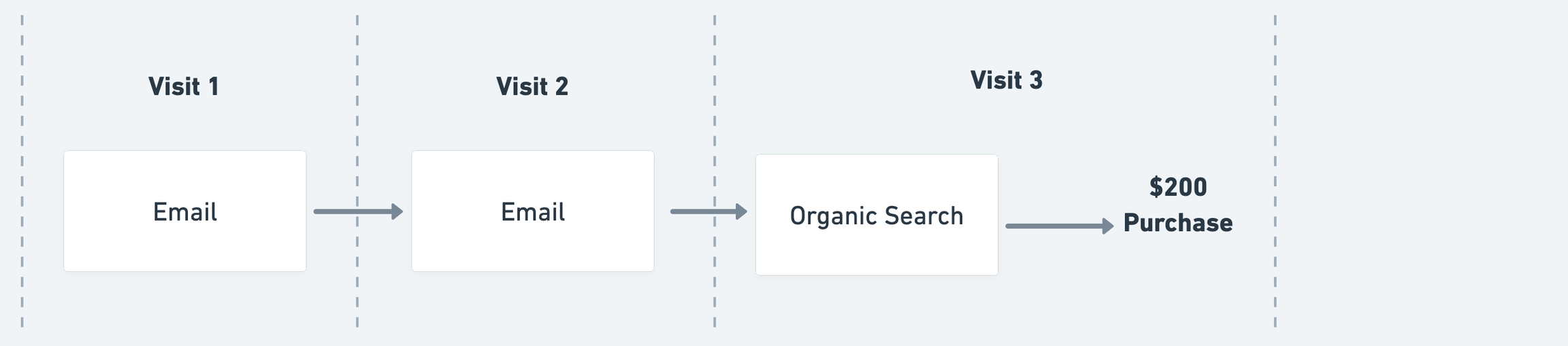
How sales credit would be assigned under different attribution models:
$200
$200
$200
Organic Search
$200
Explanation:
First Click: The customer’s first visit was from Email, so Email gets the credit
Last Ad Click: There were no interactions with channels that qualify as “ad” channels, so Last Ad Click Sales would be $0 for this order. Last Ad Click dimensions for this order would all NULL.
Last Marketing Click: The last channel before the conversion that qualifies as a “marketing” channel was Email, so Email gets the credit. Last Marketing Click dimensions for this order would all NULL.
Last Click: Organic Search was the last channel before converting, so Organic Search gets the credit
Assisted: Email had a non-last-click touchpoint prior to the conversion, so it gets assisted order credit. Note that even though Email had 2 touchpoints on the path to conversion, it only gets $200 credit rather than $400. This is done to keep a channel’s impact on sales from over-inflating. Organic Search doesn’t get assisted order credit because it was the last click.
Channel-mapped values vs raw Google Analytics values
For all of these attribution models, you can see the channel-mapped values (listed in the Channel Mapping group) or the raw values straight out of Google Analytics (listed under the Google Analytics group):
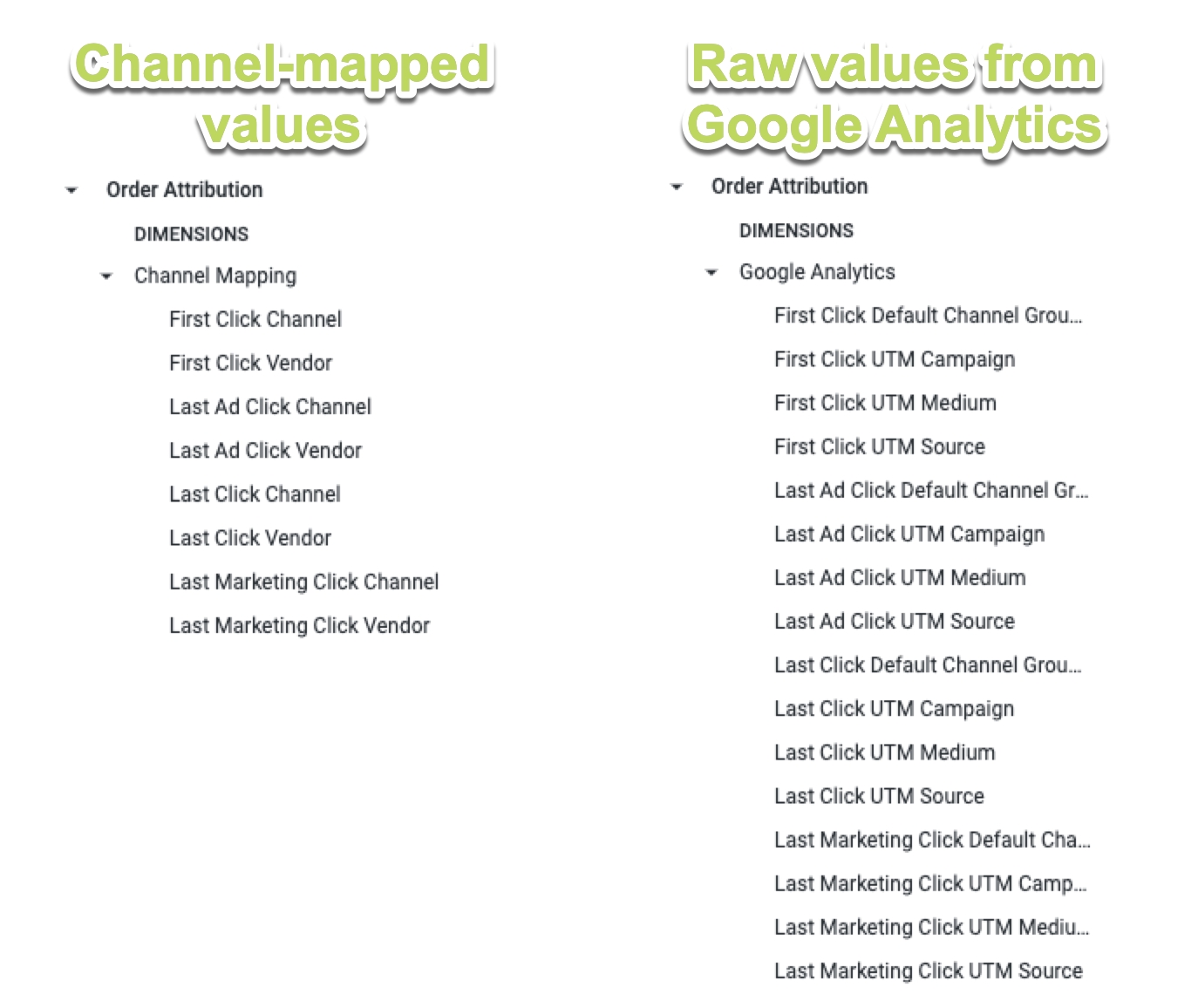
Was this helpful?