Integration Setup
To connect Extensiv (Skubana) please follow the steps below
Step 1: Navigate to Integrations
Navigate to the Integrations screen by clicking on Integrations on the left nav bar
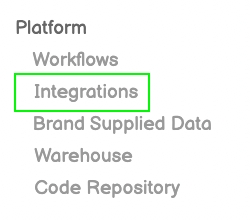
Step 2: Select New Integration
Click on New Integration on the top right
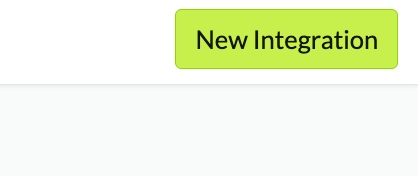
Step 3: Select Skubana
Find and click on the Skubana icon
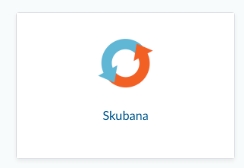
Step 4: Add Daasity from the Extensiv Screen
You will be directed to Extensiv where you will want to click on the button on the top right to install the Daasity App
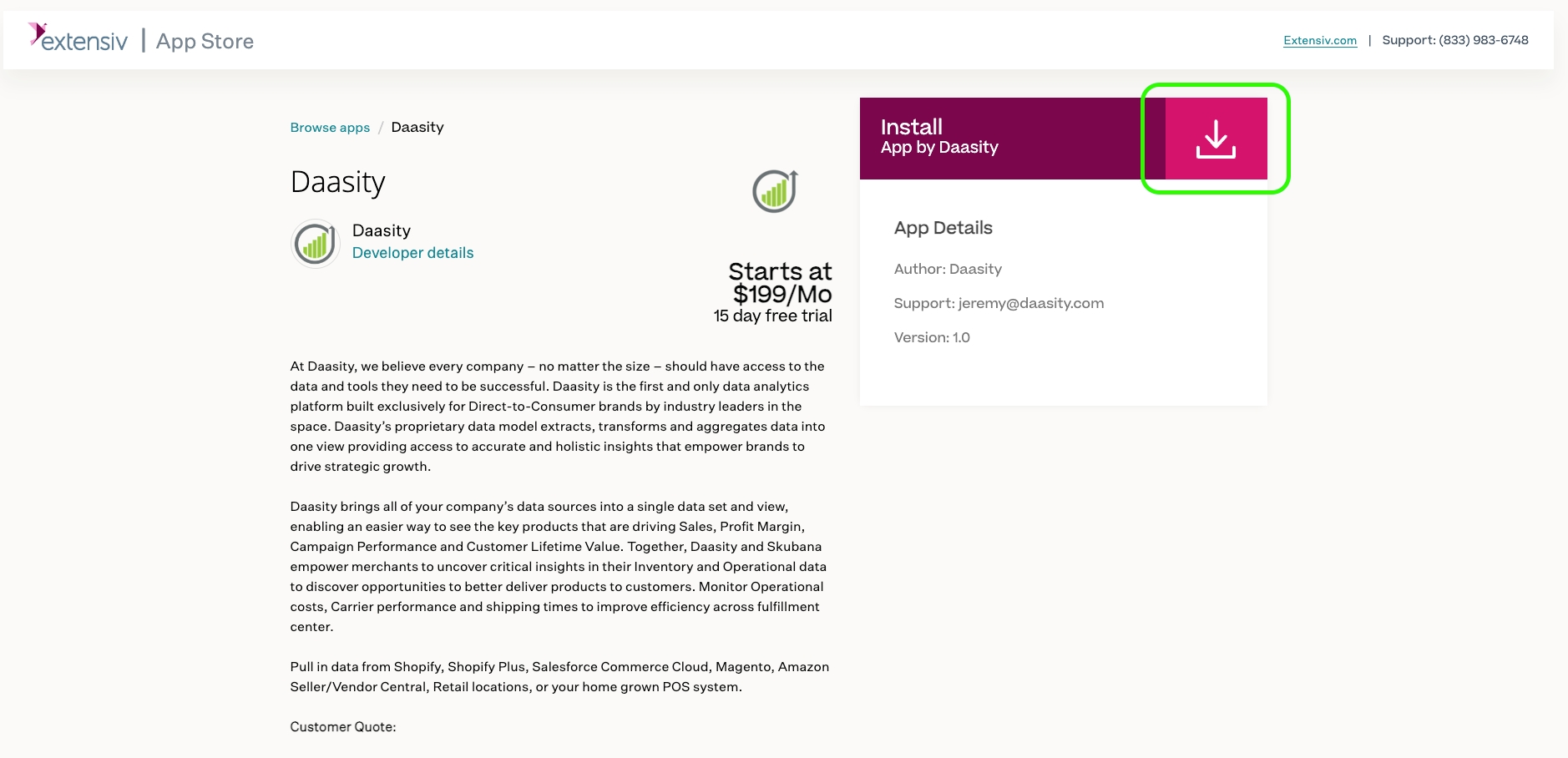
Step 5: Login to Extensiv (Skubana)
This will direct you to log into your Extensiv account
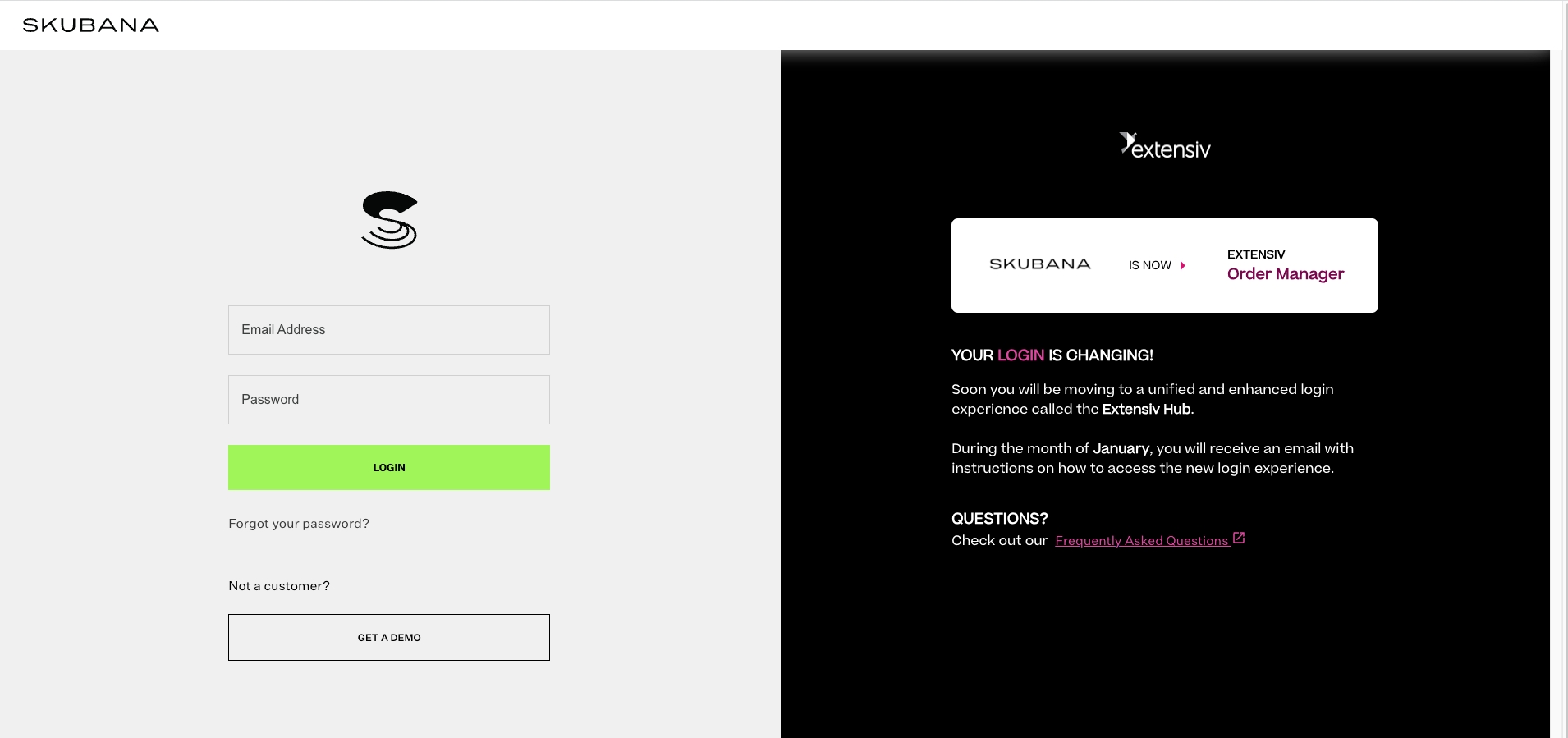
Step 6: Load History
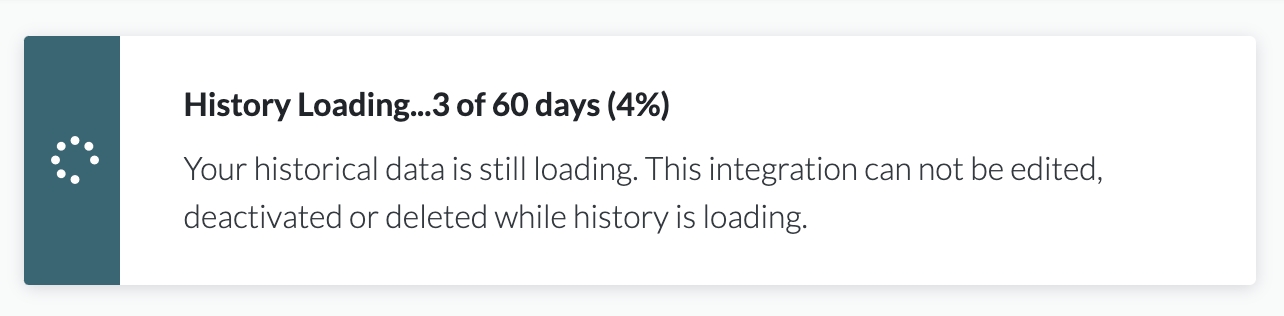
Was this helpful?