Integration Setup
To connect Rockerbox please follow the steps below
Contact your Rockerbox Account Manager prior to following these steps.
Your Rockerbox Account Manager will need to setup the SFTP export for you account so that Daasity can retrieve the Buckets Breakdown report as outlined here: https://app.rockerbox.com/documentation/reports
Step 1: Navigate to Integrations
Navigate to the Integrations screen by clicking on Integrations on the left nav bar
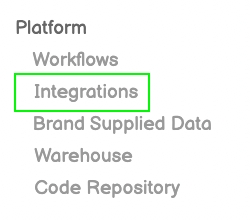
Step 2: Select New Integration
Click on New Integration on the top right
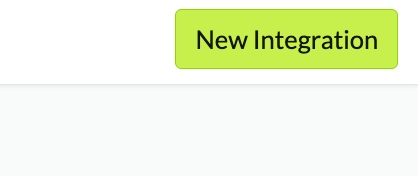
Step 3: Select Rockerbox
Find and click on the Rockerbox icon

Step 4: Create the Integration
Give your Integration a name
In the Source enter the name of your Shopify Store
Check the "Buckets Breakdown" box if applicable
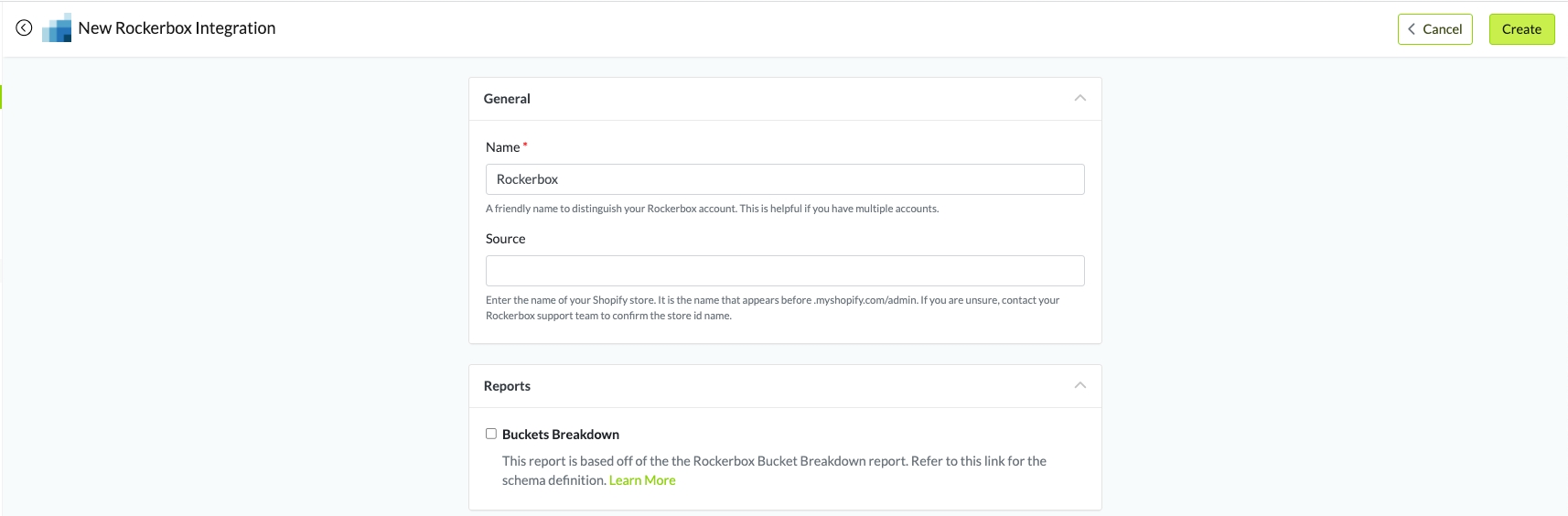
Was this helpful?