Custom SQL Code
This page outlines how to add custom SQL code to your code repository so you can build your own data models and business logic
Overview
Writing Custom SQL Code
-- DEMO CODE
-- make sure the schema doesn't exist
DROP SCHEMA IF EXISTS daasity_demo;
-- create the schema
CREATE SCHEMA daasity_demo;
-- create a table
CREATE TABLE daasity_demo.demo
(
id VARCHAR
, value INTEGER
)
;
-- insert values
INSERT INTO daasity_demo.demo
VALUES
(1001,1),
(1002,2),
(1003,3)
;
-- select count and sum
SELECT COUNT(value), SUM(value)
FROM daasity_demo.demo
;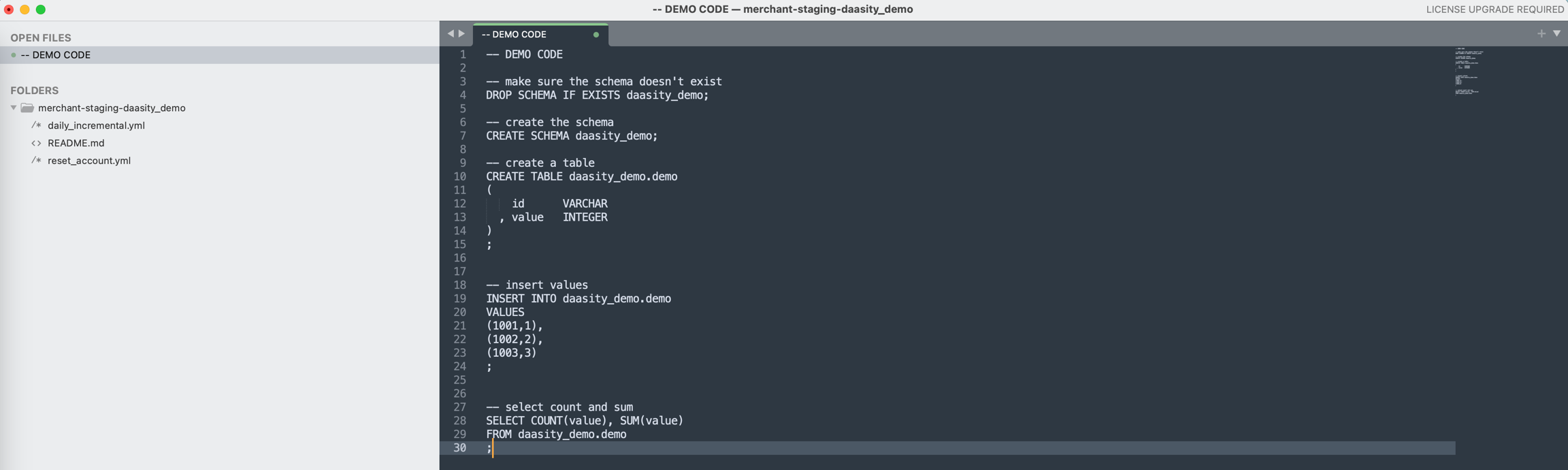
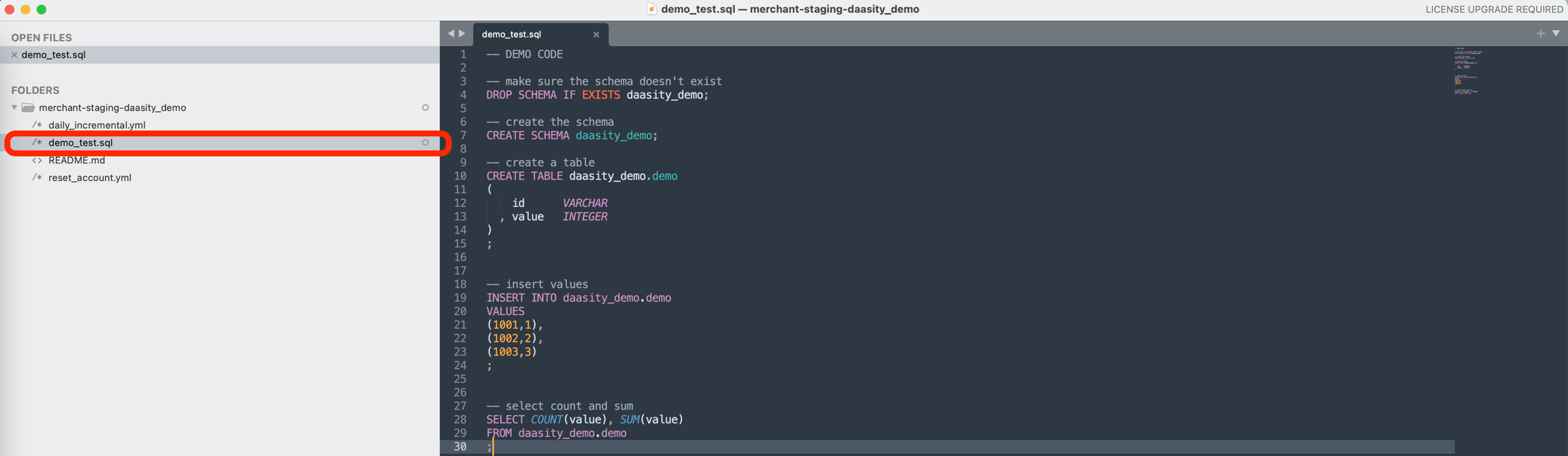
Pushing Code to Github
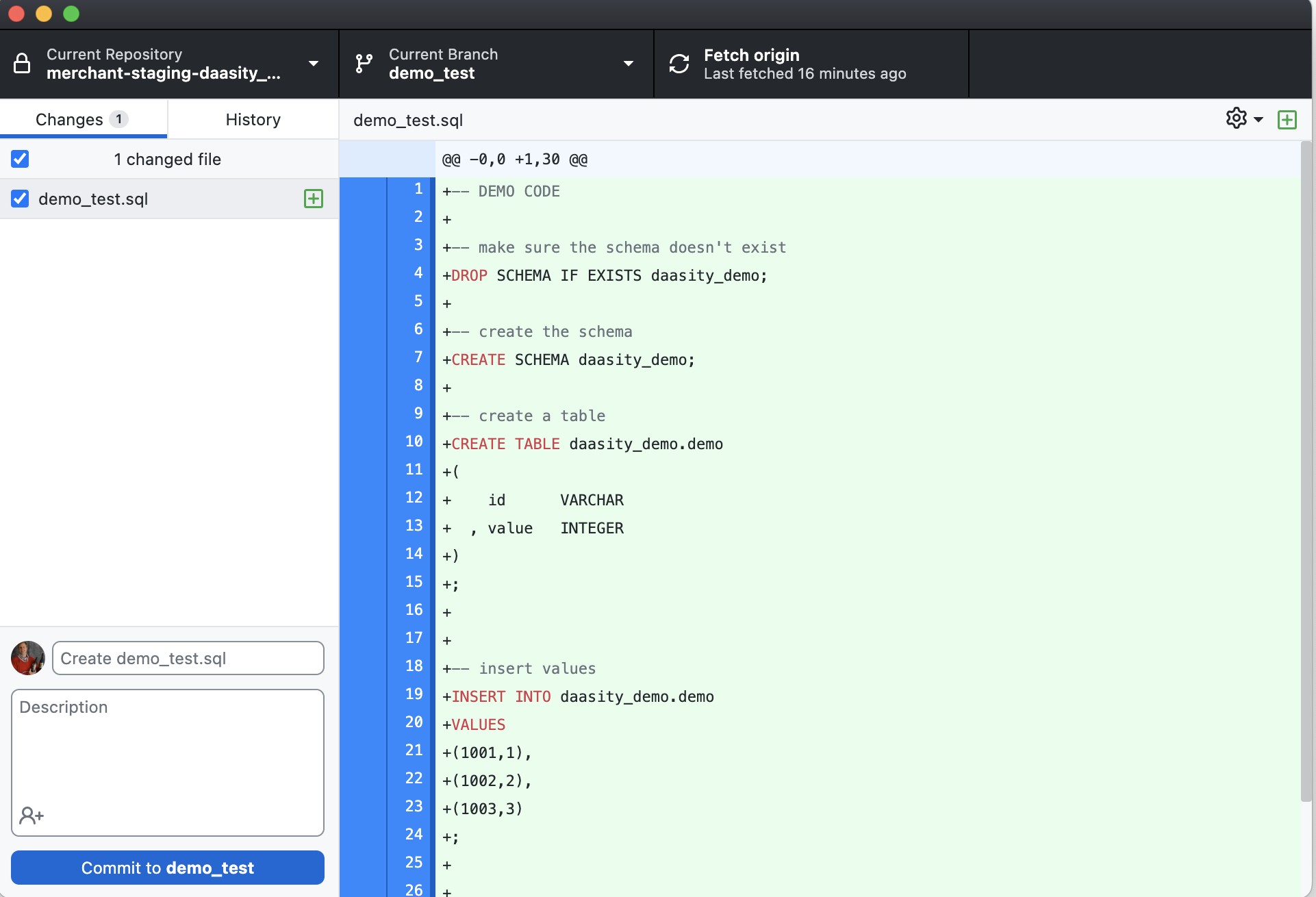
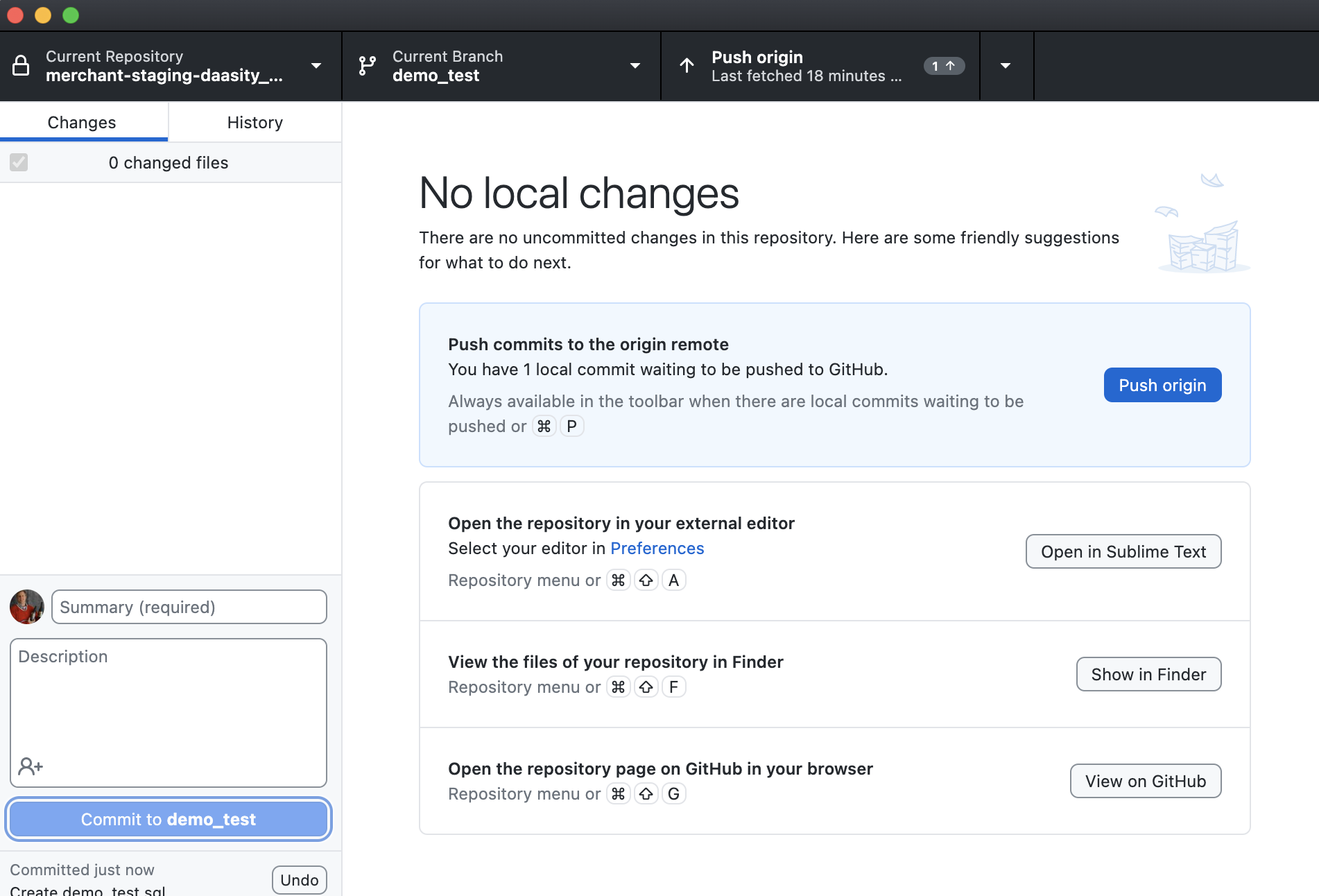
Was this helpful?