Integration Setup
To Connect Gorgias to Daasity Please follow the steps below.
You will need Owner Access of your Gorgias Account to Connect to Daasity
Step 1: Navigate to the "new integration" screen
Click on Integrations on the left nav bar and then click on New Integration in the upper right:
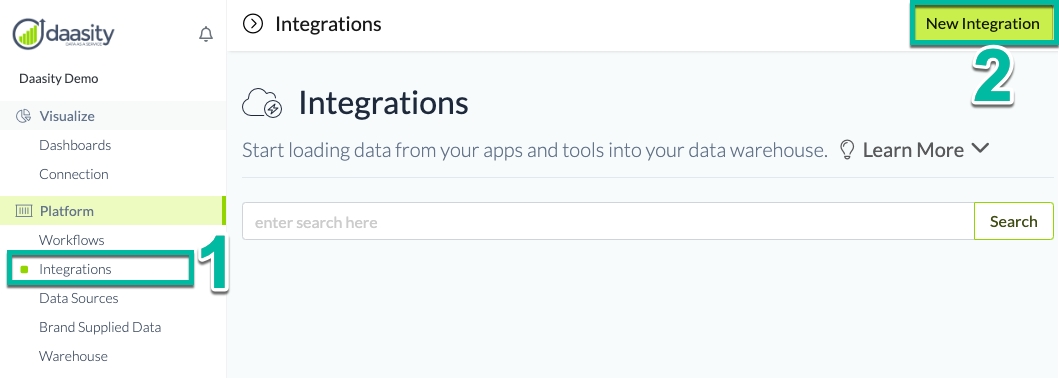
Step 2: Click on the Gorgias icon
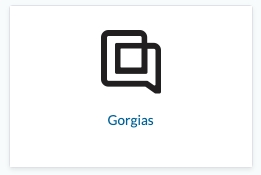
Step 4: Name the integration & enter your Gorgias subdomain
The Name will be the name of the integration displayed in the Daasity app.
The Gorgias Subdomain Name will be the first portion of the URL of your Gorgias admin. For example, if when you log into Gorgias, the URL is https://daasity.gorgias.com, the subdomain value would be daasity.
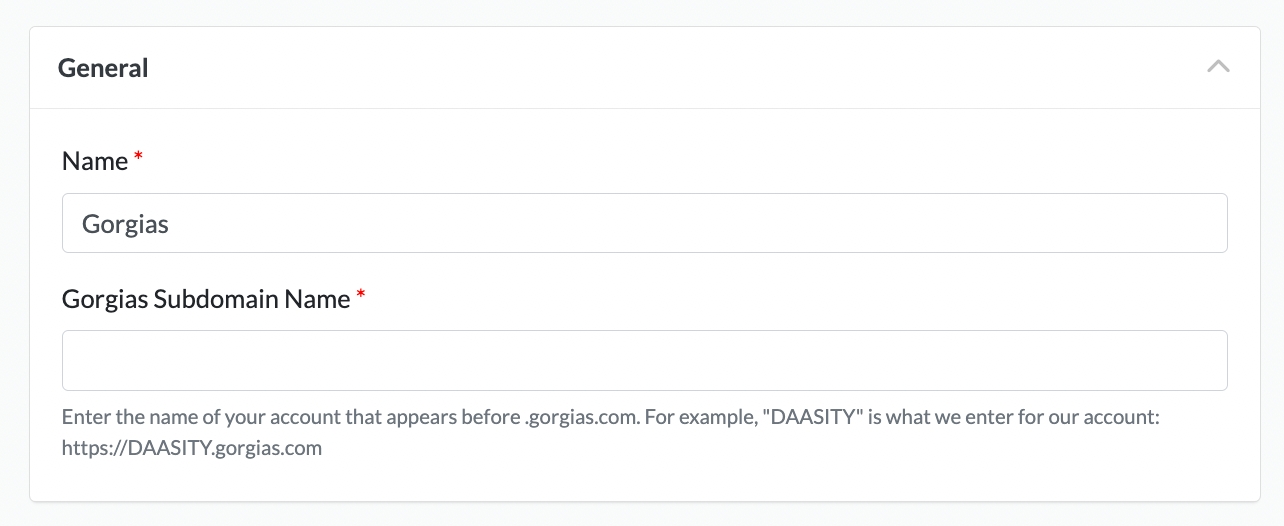
Step 5: Authorize Daasity
Make sure you are logged in to your Gorgias account, and then click Authorize.
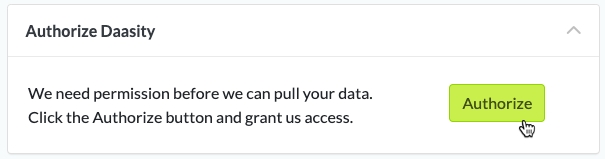
Step 6: Load Historical Data
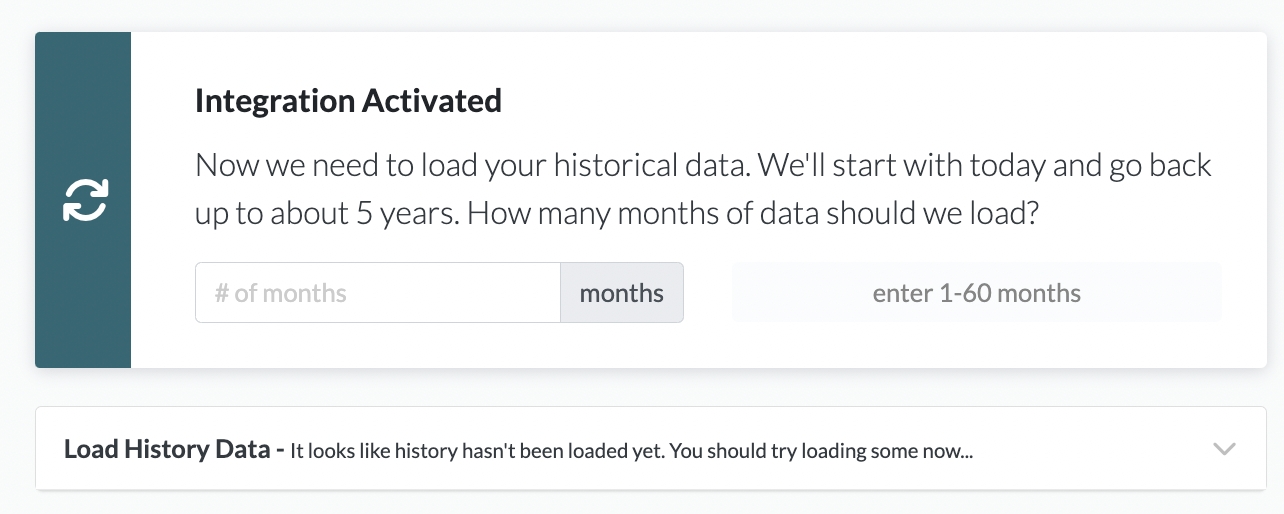
Was this helpful?