Transactional Sales Report Explore
Contains Order and Order Line Revenue Data using Shopify Logic
To Understand the Difference between Transactional Sales Report Explore and The Order Line Revenue Explore Please See This Page
To compare data 1:1 in Daasity versus Shopify use the Transactional Sales Report Explore because it will match logic.
For Example:
Refunds are included on the date of the Refund.
$0 Value Orders (voided, fraud and Free orders) are Counted in Order Count data
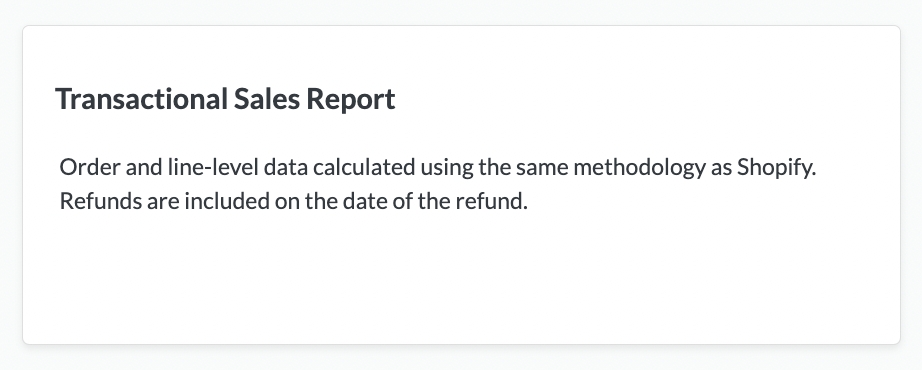
You can filter by Sales Channel (i.e. Shopify and Amazon Seller Central stores by using the Business Unit Dimensions (see below)
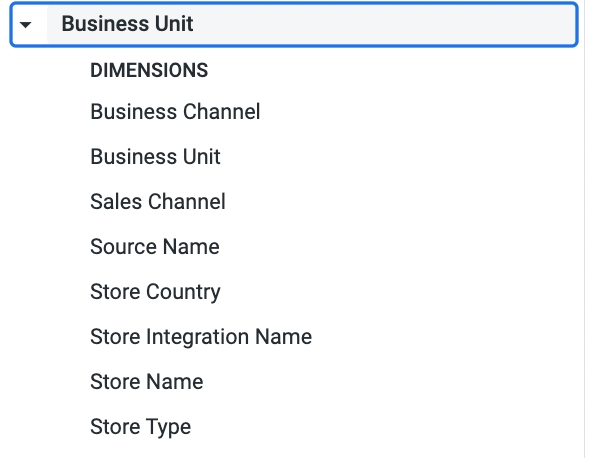
You can use the SKU Hierarchy Dimensions from your SKU Hierarchy tab in your BSD Sheet.
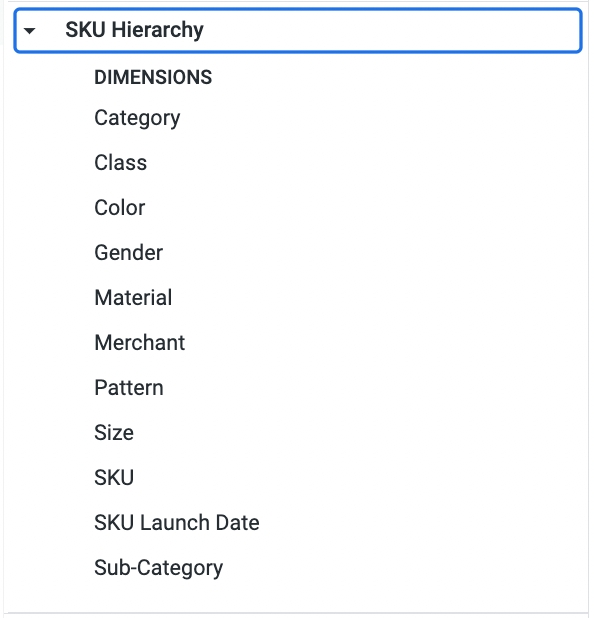
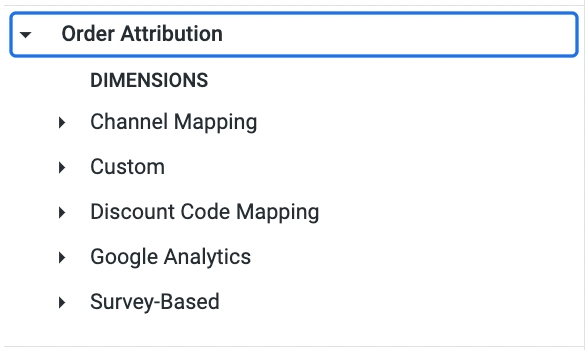
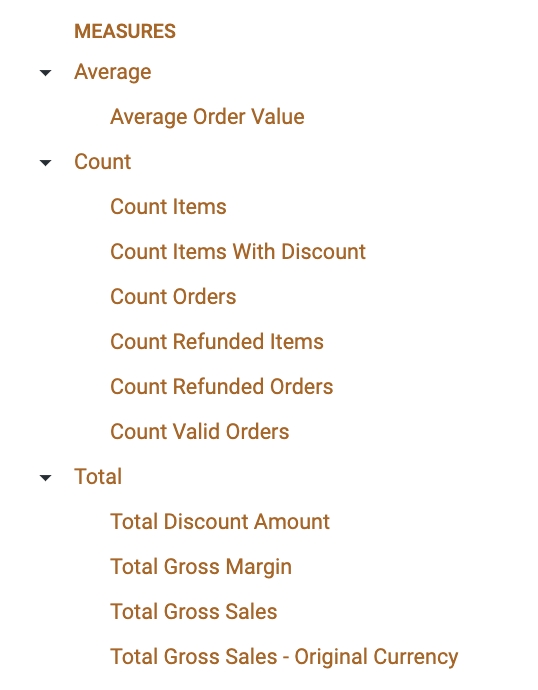
The Orders And Revenue Dashboard is a Standard Out-of-Box Daasity Dashboard Built Using the Transactional Sales Report Explore
Was this helpful?