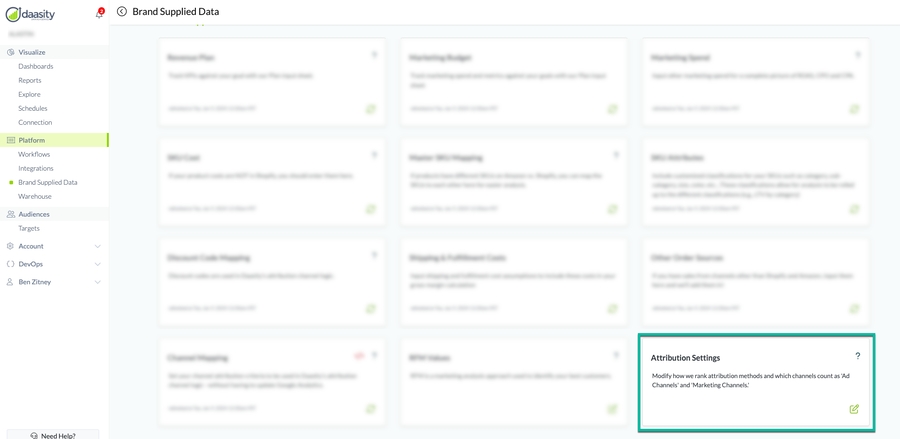Attribution Deep Dive
Overview
This dashboard is meant to help you understand how your marketing performance looks from different perspectives based on the different attribution models available in Daasity.
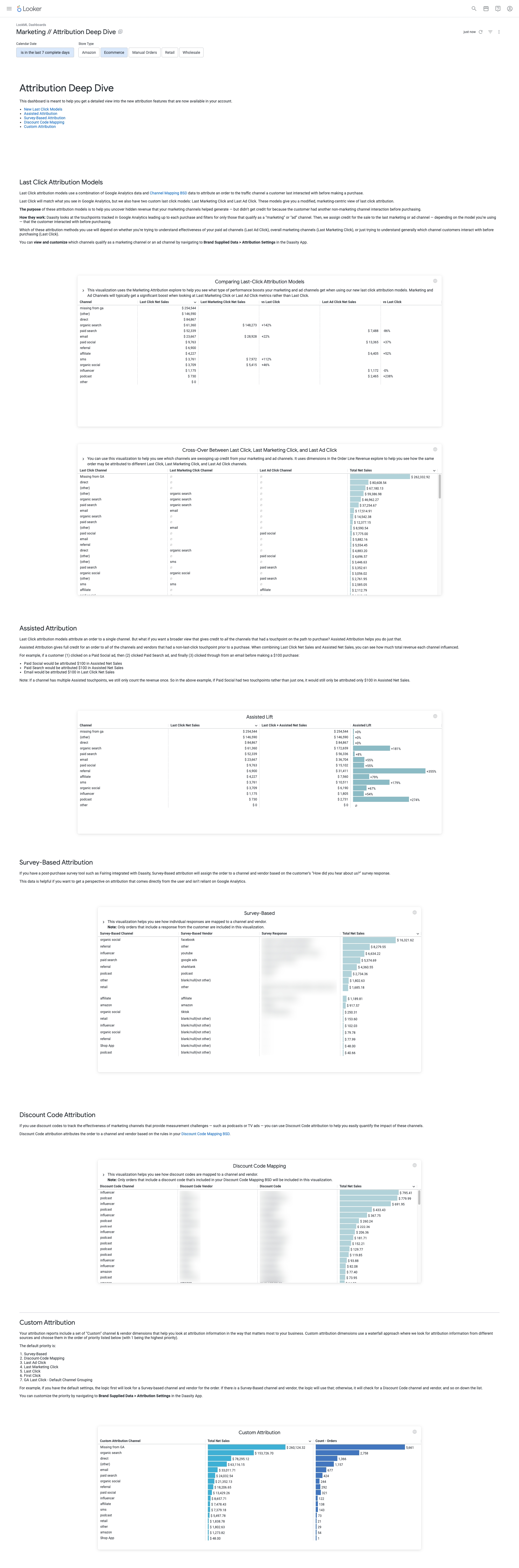
Data sources
All of the visualizations in this dashboard use the Marketing Attribution explore, which contains data from the following sources:
Universal Analytics and Google Analytics 4 — The data from these sources will be blended dependent on the cutover date you specify in your Google Analytics 4 integration. -> Learn more about Universal Analytics and Google Analytics 4 data here.
Fairing — This data will be represented in the visualizations that use the survey-based attribution model.
Discount Code Mapping BSD + Shopify data — This data will be resented in the visualizations that use the discount-code based attribution model.
Setup
The Attribution Deep Dive dashboard will be available in your dashboard list by default.
Set up your Google Analytics 4 via BigQuery integration to get the full value of this dashboard
In order for us to give you Last Marketing Click, Last Ad Click, and Assisted attribution models, you must first set up your Google Analytics 4 via BigQuery integration. Google Analytics does not make this information available anymore through its API, so we use the raw data contained in the BigQuery export to deliver these attribution models.
Was this helpful?