Integration Setup
Step 1: Navigate to 'New Integration' screen
In the Daasity app, click Integrations in the left-hand menu, and then the New Integration button in the upper-right corner.
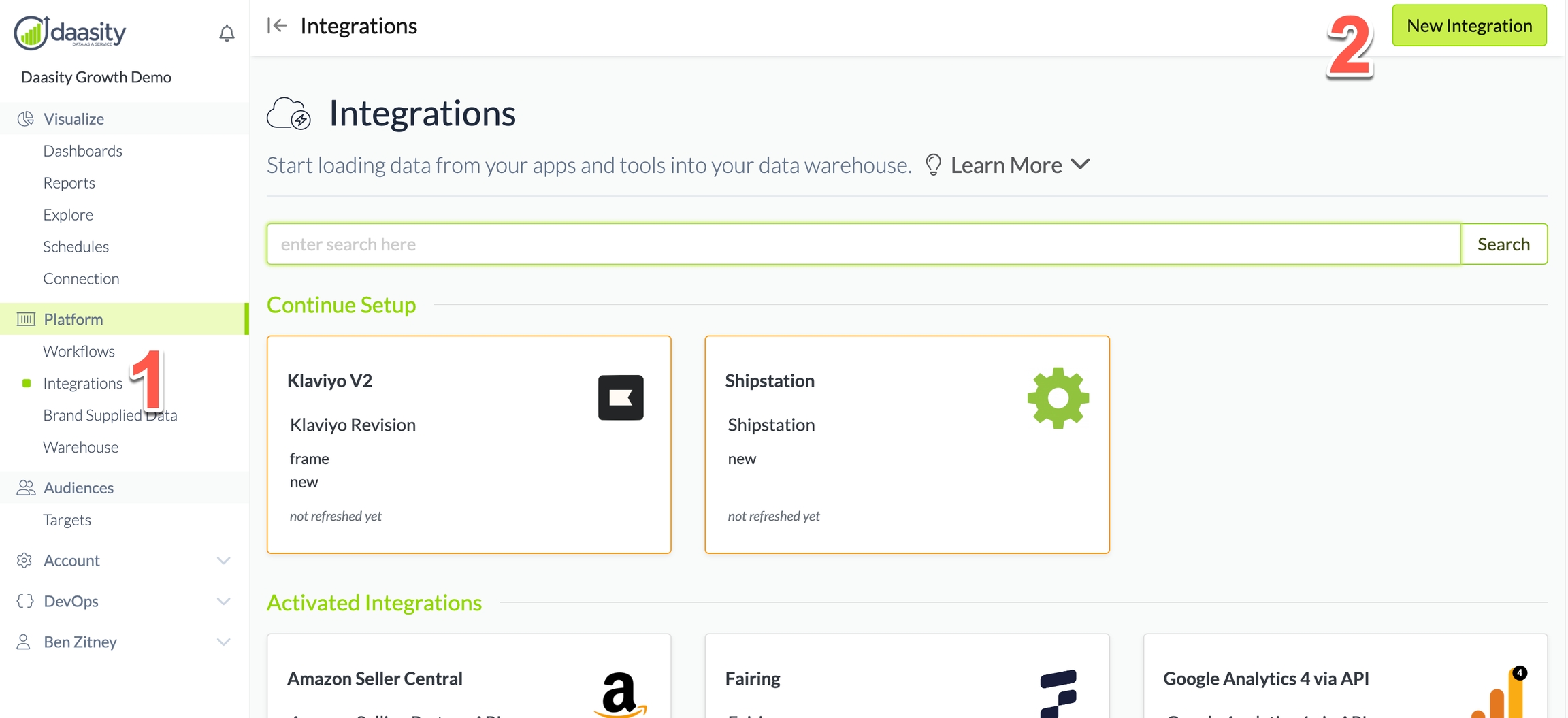
Step 2: Choose the Walmart Marketplace integration
In the search box, type "walmart" and choose the Walmart Marketplace integration.
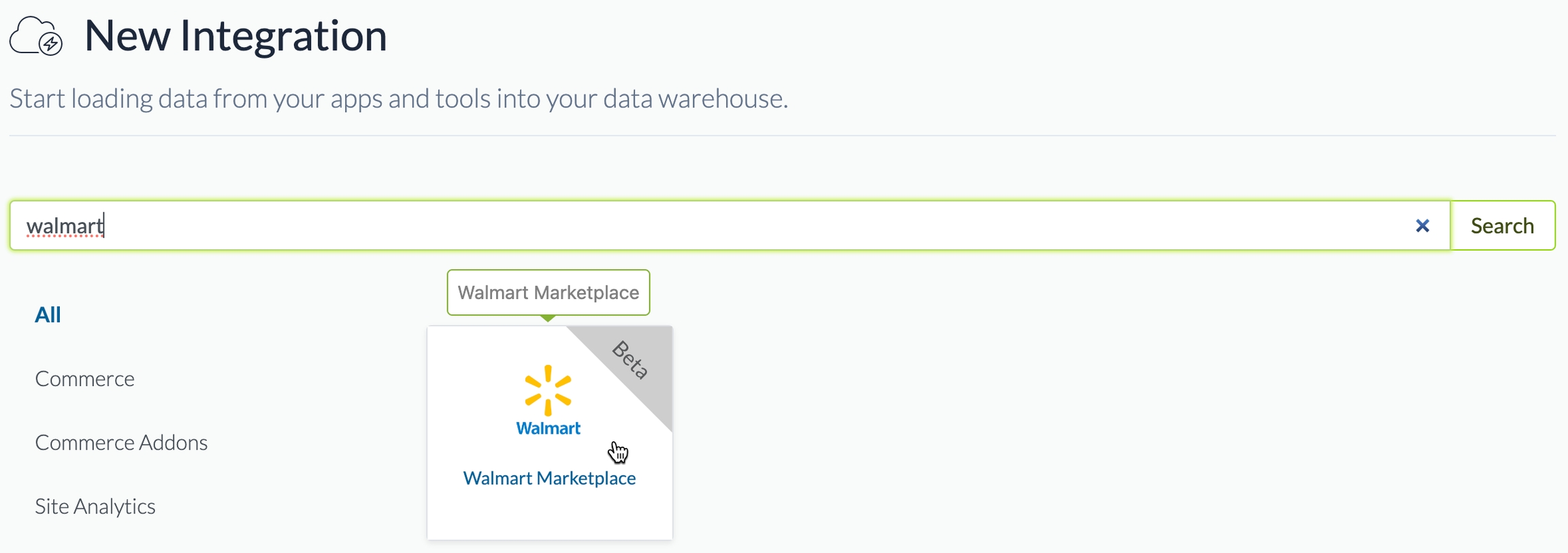
Step 3: Name the integration
Give the integration a name. This is the name that will be displayed in your integrations list in the Daasity app.
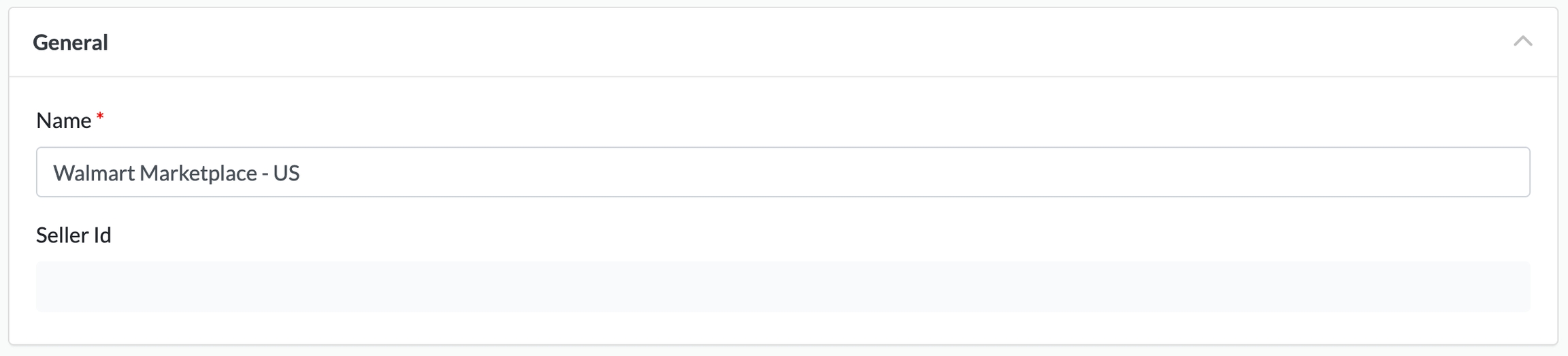
Step 4: Authorize the integration
Click the Authorize button:
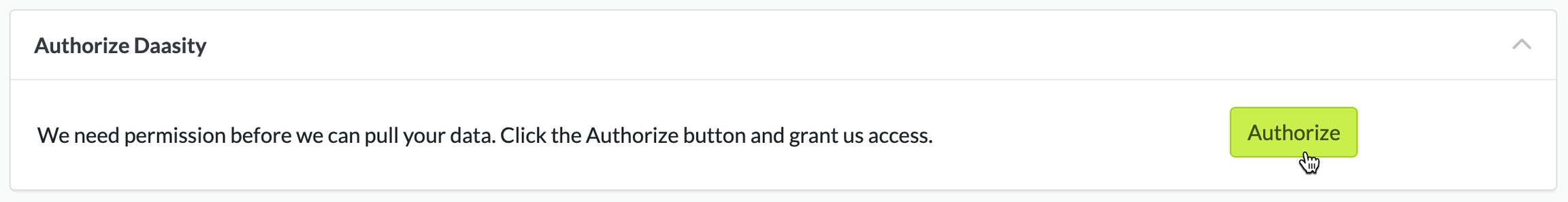
You'll be redirected to the Walmart Seller Central login page. Enter the credentials you use to log in normally:
Click Authorize on the Walmart authorization screen:
Step 5: Load history
From the integration details screen, trigger a load of up to 5 years of history:

Was this helpful?