Integration Setup
To Connect Google Analytics to Daasity Please follow the steps below.
Step 1: Integrations
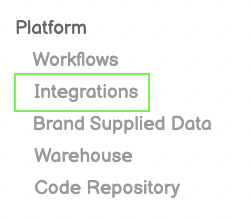
Step 2: New Integration
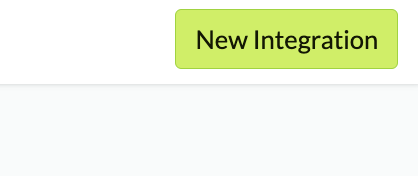
Step 3: Google Ads
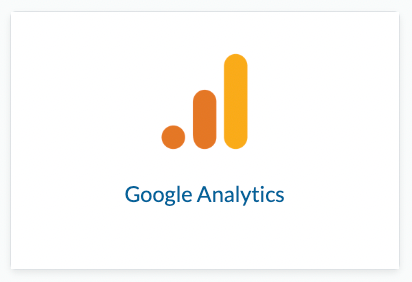
Step 4: Authorize Daasity
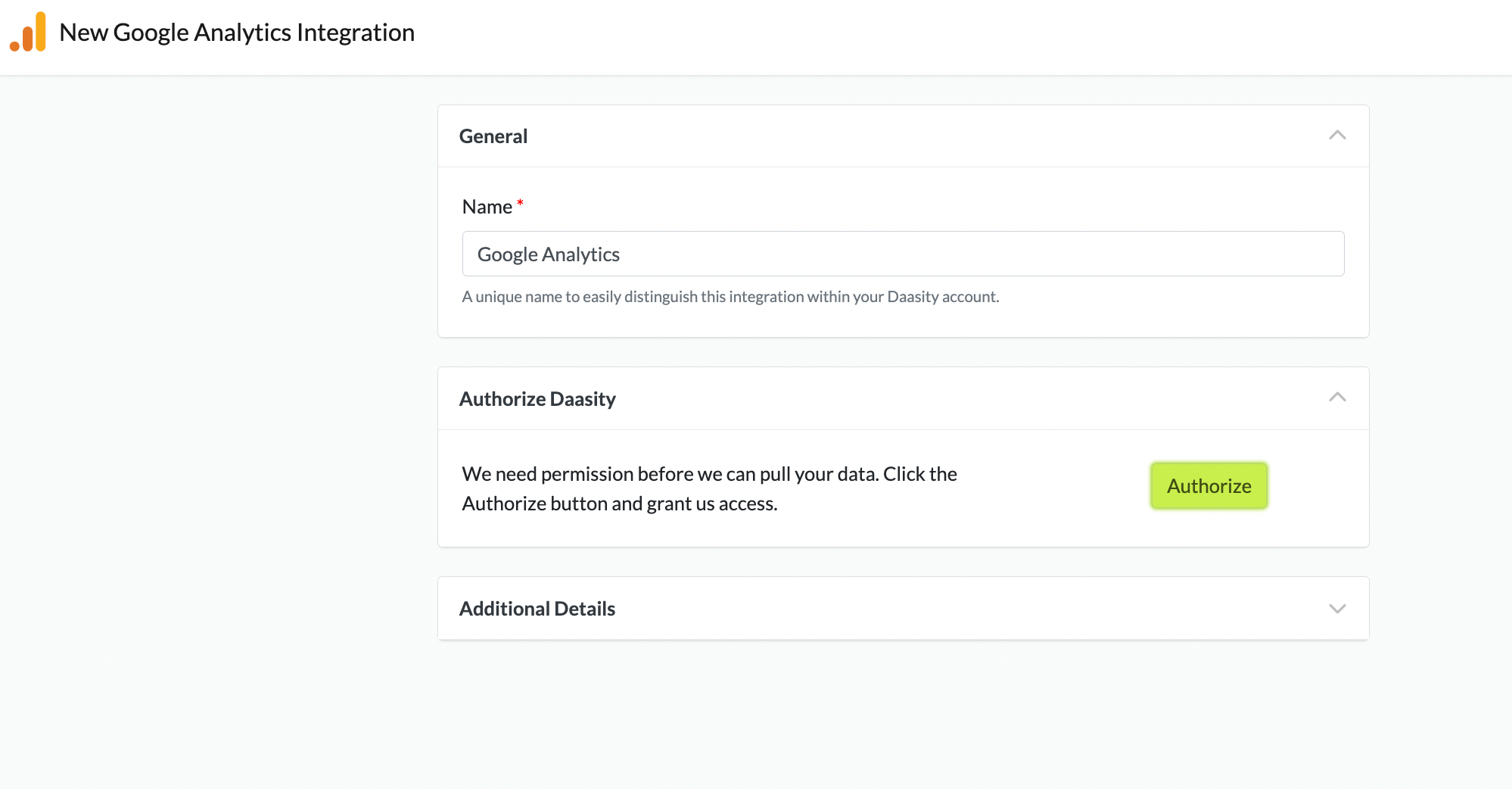
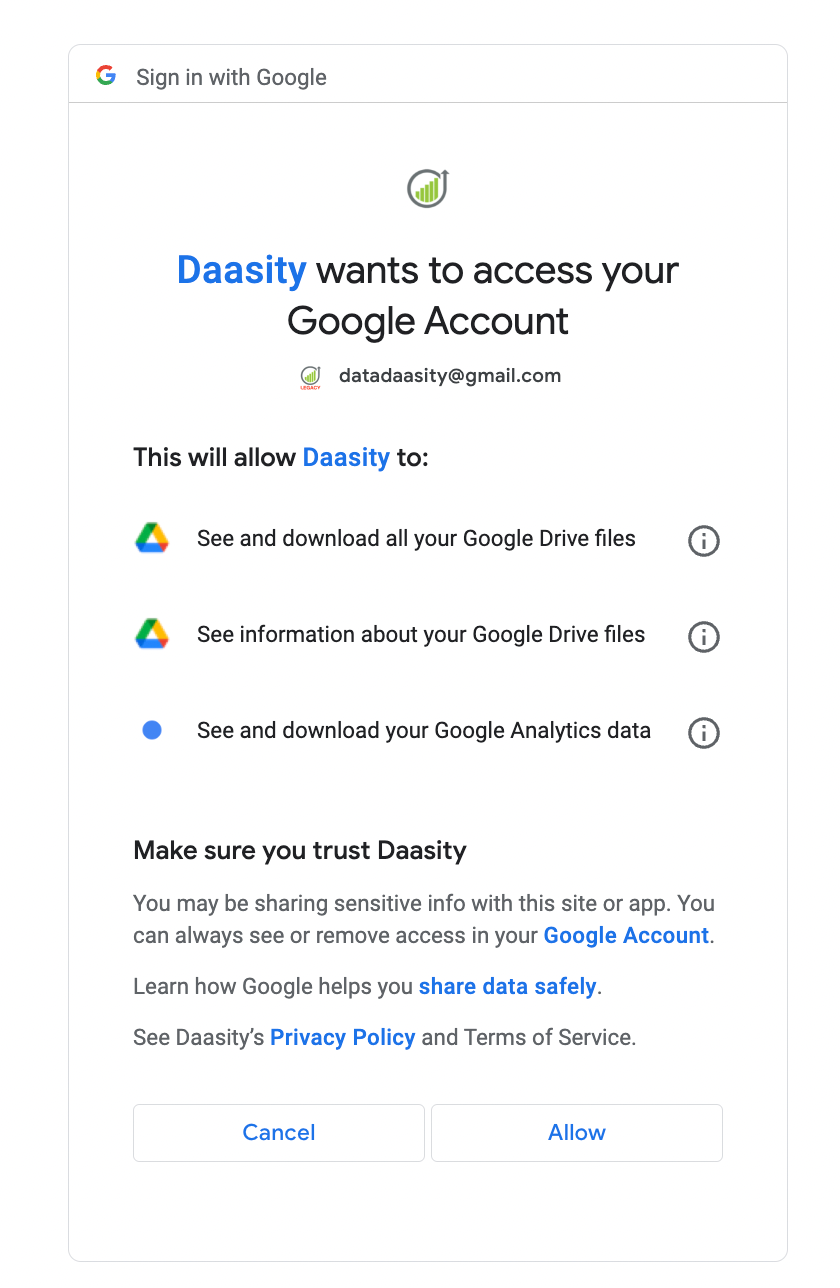
Step 5: Link to Ecommerce Store
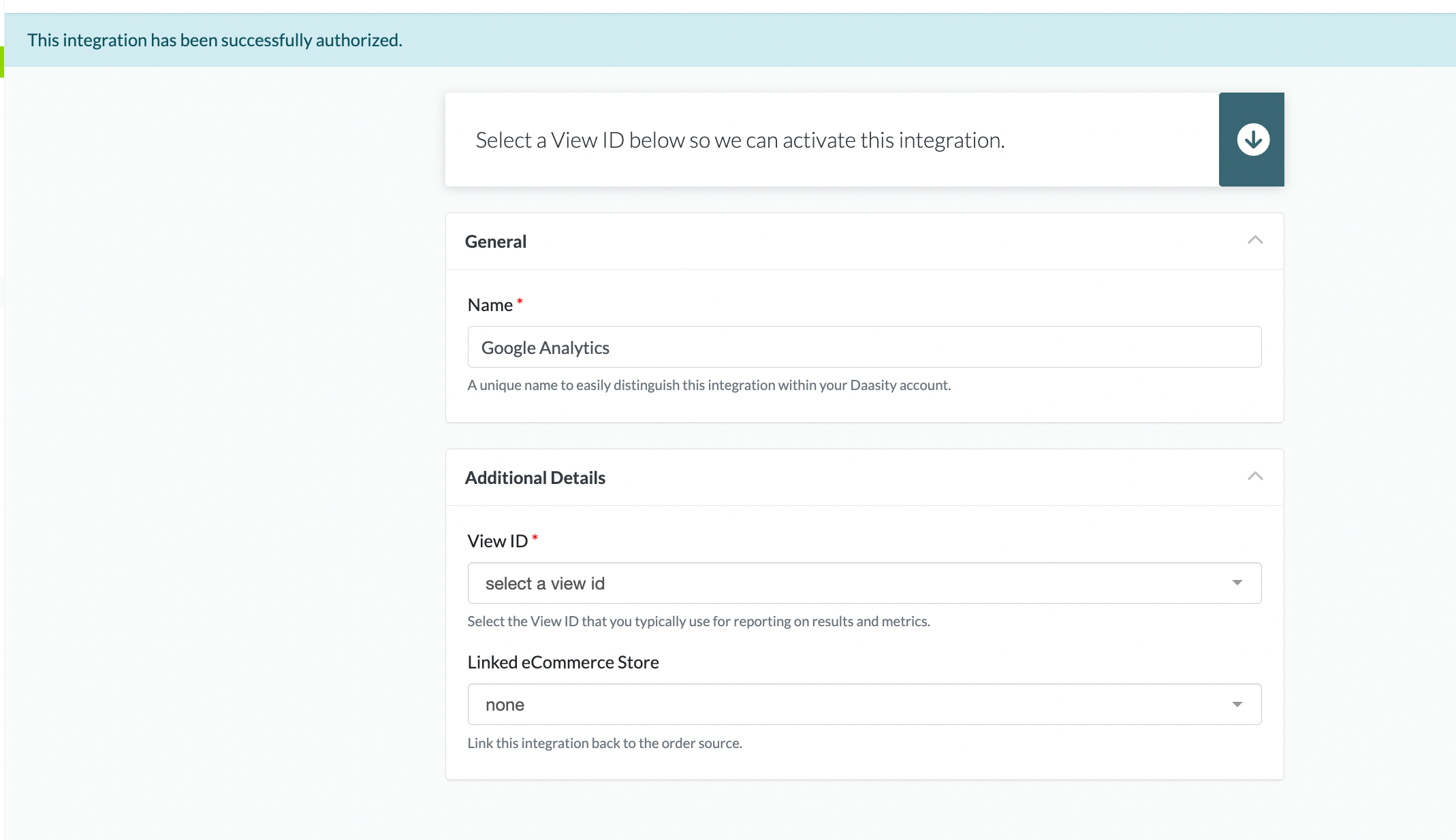
Step 6: Select View ID
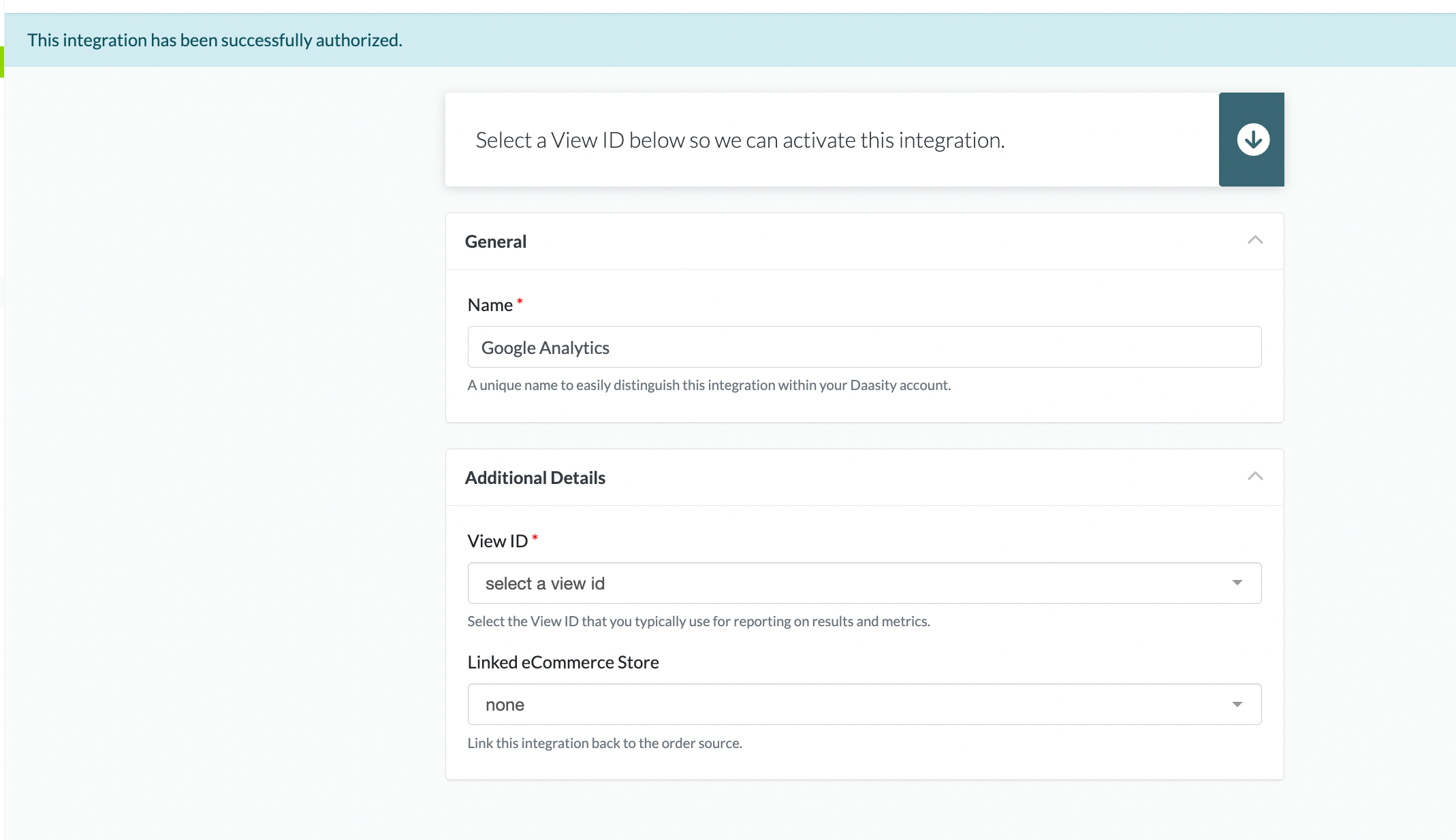
Step 7: Load Historical Data
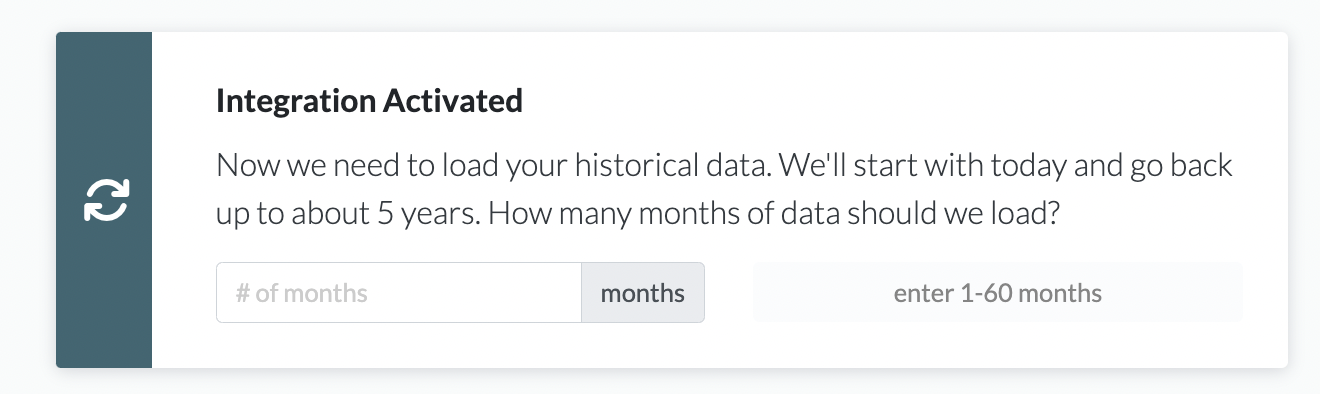
Was this helpful?